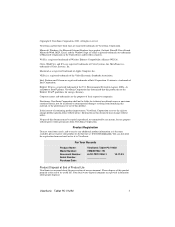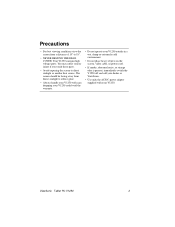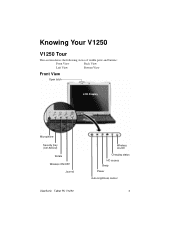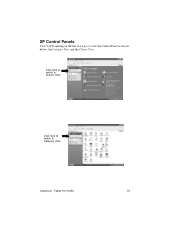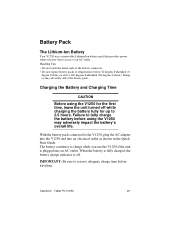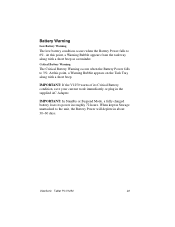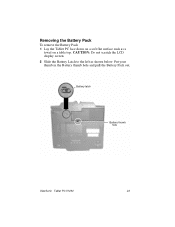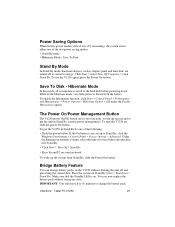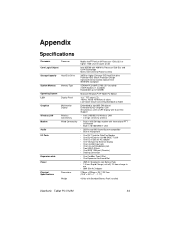ViewSonic V1250 Support Question
Find answers below for this question about ViewSonic V1250 - Tablet PC - Pentium M 1 GHz.Need a ViewSonic V1250 manual? We have 1 online manual for this item!
Question posted by micheal1959 on December 20th, 2013
How Can I Get Battery For My View Sonic Tpcv1250?
The person who posted this question about this ViewSonic product did not include a detailed explanation. Please use the "Request More Information" button to the right if more details would help you to answer this question.
Current Answers
Answer #1: Posted by TheWiz on December 21st, 2013 11:24 AM
The only one I could find is this one but it's used. It's not easy to find brand new batteries for something this old.
Related ViewSonic V1250 Manual Pages
Similar Questions
Unblock The View Sonic View Pad 7
I forgot my pattern to log in. I don't have the email address anymore so I can't receive the pattern...
I forgot my pattern to log in. I don't have the email address anymore so I can't receive the pattern...
(Posted by almatorres9929 11 years ago)
My View Sonic Dont Do Wifi. System Wont Update
(Posted by Mariselchiquita 11 years ago)
I Have A Problem! Mc View Sonic Tablet Can't Connect With My Laptop. And I Only
see the screen except input method. I can't start using it.
see the screen except input method. I can't start using it.
(Posted by kymakks 11 years ago)
I Forgot The Pattern On My View Sonic 7e Tablet
i forgot the pattern on my viewsonic 7e tablet
i forgot the pattern on my viewsonic 7e tablet
(Posted by Anonymous-55528 12 years ago)
View Sonic View Pad 7 Hang-up
Pleased help me resolved my problem on my view sonic view pad7. Icannot used because of hang up.
Pleased help me resolved my problem on my view sonic view pad7. Icannot used because of hang up.
(Posted by chaozmohawk24 12 years ago)