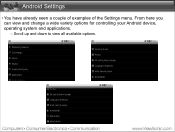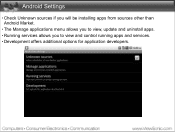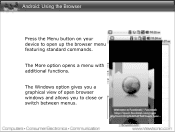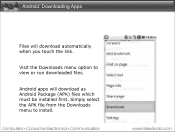ViewSonic ViewPad 7 Support Question
Find answers below for this question about ViewSonic ViewPad 7.Need a ViewSonic ViewPad 7 manual? We have 8 online manuals for this item!
Question posted by chaozmohawk24 on January 27th, 2012
View Sonic View Pad 7 Hang-up
Pleased help me resolved my problem on my view sonic view pad7. Icannot used because of hang up.
Current Answers
Related ViewSonic ViewPad 7 Manual Pages
Similar Questions
What Are Setting In View Pad7 Tablet Pc
I Am Balu, My Tablet Pc internet Connection Is Not Connecting , Of Airtel Sim, Pls Let Me Now About ...
I Am Balu, My Tablet Pc internet Connection Is Not Connecting , Of Airtel Sim, Pls Let Me Now About ...
(Posted by balukalai2007 10 years ago)
What Is Configuring Setting In View Pad7 Tablet
I Am Balu, My Tablet Pc internet Connection Is Not Connecting , Of Airtel Sim, Pls Let Me Now About ...
I Am Balu, My Tablet Pc internet Connection Is Not Connecting , Of Airtel Sim, Pls Let Me Now About ...
(Posted by balukalai2007 10 years ago)
Unblock The View Sonic View Pad 7
I forgot my pattern to log in. I don't have the email address anymore so I can't receive the pattern...
I forgot my pattern to log in. I don't have the email address anymore so I can't receive the pattern...
(Posted by almatorres9929 11 years ago)
My View Pad Keeps Connecting And Disconecting To The Wifi Internet
(Posted by djcuk03 12 years ago)