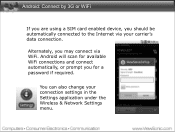ViewSonic ViewPad 7 Support Question
Find answers below for this question about ViewSonic ViewPad 7.Need a ViewSonic ViewPad 7 manual? We have 8 online manuals for this item!
Question posted by djcuk03 on February 8th, 2012
My View Pad Keeps Connecting And Disconecting To The Wifi Internet
Current Answers
Answer #1: Posted by UsPinay on February 8th, 2012 9:32 PM
- Switch your mobile handset and reinsert battery and try again.
- Some of the devices don’t supports router which is supported by other devices. So in that case you need to go to router configuration ito your PC and check each setting which your mobile needs.
Generally speaking, routers use either the 802.11g or 802.11n standard (if they use N, which is faster, they also support G). Any router using 802.11g will be able to talk to any device that uses 802.11g, regardless of whether or not the device is "supported" explicitly -- both devices use the same standard, and it's called a standard for a reason. The truth is, the router doesn't really know what OS is being used by the device -- doesn't know and doesn't care, so long as the standard is implemented properly by the device. Now beyond the N or G question, is the security issue -- unsecured, WEP, WPA, WPA2, and so on. You do need to make sure that the security option the router uses is supported by the device. WPA2 is generally the modern preferred choice. Set up both to use WPA2, when presented with a second choice just pick one that appears on both your device and router (you might see a choice like WPA2-TKIP, for example -- what the TKIP means isn't important, so long as both devices support the alphabet-soup choice you make). Finally, choose a hard-to-guess password enter the same password on the router and the device, and you're done. Ignore the list of supported OS's on the router's box. It doesn't really mean what you think it means. Pay attention to the N or G designation, the security options supported.
If still doesn’t fix your problem then try to consider the time of your device. Check the date on your android devices in the settings, it should be the actual time.
Try it. Hope it helps..
Posted by USPinay
Related ViewSonic ViewPad 7 Manual Pages
Similar Questions
I forgot my pattern to log in. I don't have the email address anymore so I can't receive the pattern...
How do I connect to the internet on my view sonic device?
Pleased help me resolved my problem on my view sonic view pad7. Icannot used because of hang up.
Hi could someone help my view pad inthe apps has Taiwan on it and asks select your country but it wo...
i have bought a viewsonic 7e and some reason it wont connect to the internet i have followed the ins...