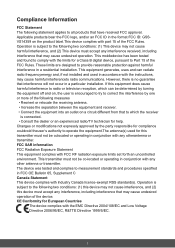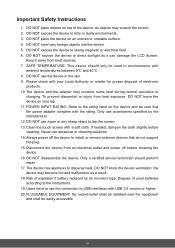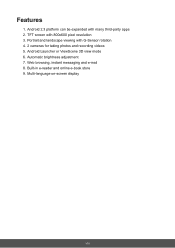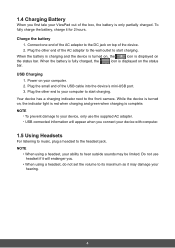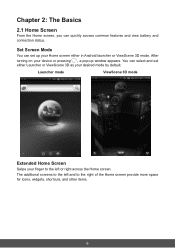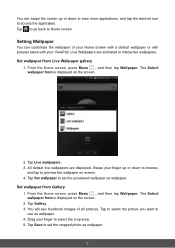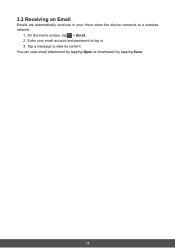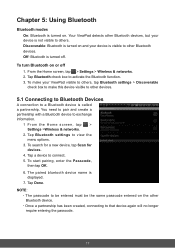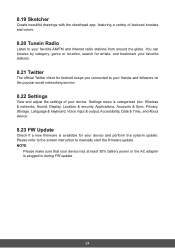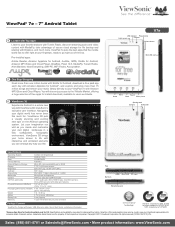ViewSonic ViewPad 7e Support Question
Find answers below for this question about ViewSonic ViewPad 7e.Need a ViewSonic ViewPad 7e manual? We have 3 online manuals for this item!
Question posted by kymakks on July 2nd, 2012
I Have A Problem! Mc View Sonic Tablet Can't Connect With My Laptop. And I Only
see the screen except input method. I can't start using it.
Current Answers
Related ViewSonic ViewPad 7e Manual Pages
Similar Questions
What Are Setting In View Pad7 Tablet Pc
I Am Balu, My Tablet Pc internet Connection Is Not Connecting , Of Airtel Sim, Pls Let Me Now About ...
I Am Balu, My Tablet Pc internet Connection Is Not Connecting , Of Airtel Sim, Pls Let Me Now About ...
(Posted by balukalai2007 10 years ago)
Tablet Pc Vb100a Pro-unable To Download Java, Need Help
Bought a few weeks from ray technology singapore, tried many attempt to download java failed, weng b...
Bought a few weeks from ray technology singapore, tried many attempt to download java failed, weng b...
(Posted by Anonymous-98443 11 years ago)
Unable To Download Java To My Tablet Pc Vb100a Pro, Please Help.
I need to use certain software with java, tried many times, unable to solve problem, bought from ray...
I need to use certain software with java, tried many times, unable to solve problem, bought from ray...
(Posted by Anonymous-98443 11 years ago)
I Forgot The Pattern On My View Sonic 7e Tablet
i forgot the pattern on my viewsonic 7e tablet
i forgot the pattern on my viewsonic 7e tablet
(Posted by Anonymous-55528 12 years ago)
View Sonic View Pad 7 Hang-up
Pleased help me resolved my problem on my view sonic view pad7. Icannot used because of hang up.
Pleased help me resolved my problem on my view sonic view pad7. Icannot used because of hang up.
(Posted by chaozmohawk24 12 years ago)