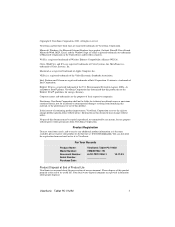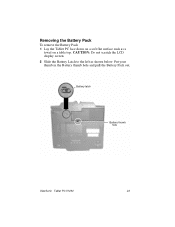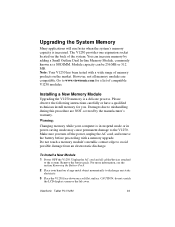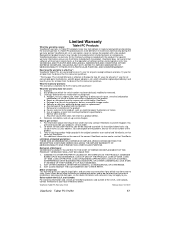ViewSonic V1250 - Tablet PC - Pentium M 1 GHz Support and Manuals
Get Help and Manuals for this ViewSonic item

View All Support Options Below
Free ViewSonic V1250 manuals!
Problems with ViewSonic V1250?
Ask a Question
Free ViewSonic V1250 manuals!
Problems with ViewSonic V1250?
Ask a Question
Most Recent ViewSonic V1250 Questions
How Can I Get Battery For My View Sonic Tpcv1250?
(Posted by micheal1959 10 years ago)
Hello. Do You All Have A Charger For A Viewsonic Tpcv 1250?
(Posted by stephsteinmetz38 10 years ago)
Popular ViewSonic V1250 Manual Pages
ViewSonic V1250 Reviews
We have not received any reviews for ViewSonic yet.