ViewSonic V1250s - Tablet PC - Pentium M 1 GHz Support and Manuals
Get Help and Manuals for this ViewSonic item
This item is in your list!

View All Support Options Below
Free ViewSonic V1250s manuals!
Problems with ViewSonic V1250s?
Ask a Question
Free ViewSonic V1250s manuals!
Problems with ViewSonic V1250s?
Ask a Question
Popular ViewSonic V1250s Manual Pages
User Guide - Page 1


For all technical support issues, or if anything is missing as listed under Package Contents in this user guide, please contact ViewSonic before returning the product.
ViewSonic®
Convertible Tablet PC V1250
User Guide
Microsoft® Windows XP Tablet PC Edition See the Customer Support table in this guide for contact information. IMPORTANT!
User Guide - Page 2


...Optional Warranties/Insurance 2 Precautions 3
Knowing Your V1250
V1250 Tour 4 Front View 4 Back View 5 Left View 6 Bottom View 7
Converting to a Tablet 8 Performance Features 10
High Performance Processor 10 Convert to PC 10 Input 10 Memory 10 Advanced Graphic Engine 10 Expandability 10 Bright... 17 XP Control Panels 18 Audio 19 Adjusting the Audio 19
ViewSonic Tablet PC V1250
i
User Guide - Page 3


... first time 29 Calibrating the touch screen 30 Connectivity 31
Modem 31 Ethernet 31 Wireless LAN 32 USB 33 1394 Firewire 33 Expansion 33 PC Card 33 Multicard Slot 33 Upgrading the System Memory 34 Installing a New Memory Module 34 Security 36 Using the Security Lock 36 Using Passwords 36
Using Accessories
Docking Station 38
Troubleshooting
ViewSonic Tablet PC V1250
ii
User Guide - Page 5
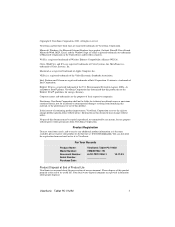
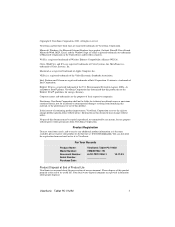
... environment.
Intel, Pentium and Celeron are either registered trademarks or trademarks of its useful life.
For Your Records
Product Name: Model Number: Document Number: Serial Number: Purchase Date:
ViewSonic Tablet PC V1250
VSMW27922-1W
A-CD-TPCV1250-1
10-17-03
Product Disposal at the end of Microsoft Corporation in this document may be liable for energy efficiency...
User Guide - Page 6


...8226; User Guide on C:\V1250\UG
Optional Accessories
The Tablet PC V1250 offers a host of a ViewSonic Convertible Tablet PC V1250. Important! ViewSonic Tablet PC V1250
2
Getting Started
Congratulations on Accessories. This user guide will be able to improve its many features. In addition, you will help you set up your V1250 and introduce you have any technical support issues...
User Guide - Page 12
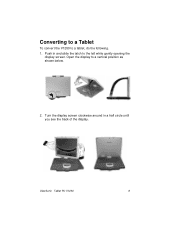
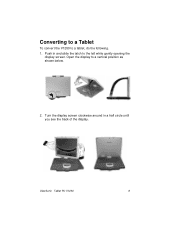
ViewSonic Tablet PC V1250
8 Turn the display screen clockwise around in and slide the latch to a vertical position as shown below.
2. Open the display to the left while gently opening the
display screen. Push in a half circle until you see the back of the display. Converting to a Tablet
To convert the V1250 to a tablet, do the following. 1.
User Guide - Page 14


...signature verification (written password) for easy note-taking, form-filling, and e-book application. ViewSonic Tablet PC V1250
10
Expandability
The system offers one SO-DIMM slot for high performance graphics.
Input
Supports inking and pen input for security. Meets Intel Centrino convertible tablet platform criteria with a fast SO-DIMM DDR SDRAM. Memory
The V1250 is equipped with...
User Guide - Page 17
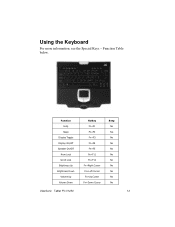
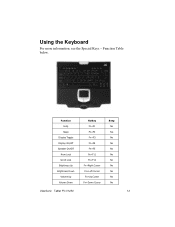
...+F12 Fn+Right Cursor Fn+Left Cursor Fn+Up Cursor Fn+Down Cursor
Beep No Yes No No No No No No No No No
ViewSonic Tablet PC V1250
13 Function Table below. Using the Keyboard
For more information, see the Special Keys -
User Guide - Page 18
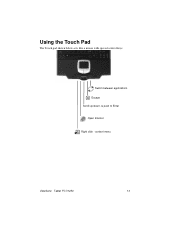
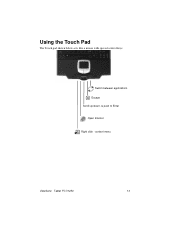
context menu
ViewSonic Tablet PC V1250
14 Using the Touch Pad
The Touch pad shown below acts like a mouse with special control keys. Switch between applications Escape Scroll up/down, & push to Enter Open Internet Right click -
User Guide - Page 19


... you can use to the new hard drive and replace the screws.
5 Replace the HD Bay cover and re-install the screw. To replace, do the following:
1 Using a medium-size ... Install the Hard Drive holder to load and run files from a Compact Disc. ViewSonic Tablet PC V1250
15 Optical Disk Drive
Your V1250 offers an Optical Disk Drive (Optional - see additional Accessories) which supports CD...
User Guide - Page 20


...See screen shot below. ViewSonic Tablet PC V1250
16 Doing so may damage the display. To decrease brightness, press [Fn] and the left arrow key [ ]
Automatic Brightness
You can set your V1250 to enable Automatic Brightness:... the V1250 as a tablet and you do not see the Display Icon,
click Switch to Classic View located on the top left corner of the Control Panel window. 2 Click on Settings then ...
User Guide - Page 21


4 Click Apply or OK.
ViewSonic Tablet PC V1250
17 See the Front View shown earlier in this user guide.
Screen Rotation
To rotate the screen from Portrait to Landscape mode or vice versa, press the Rotate button ( ) on the Tablet PC.
User Guide - Page 31
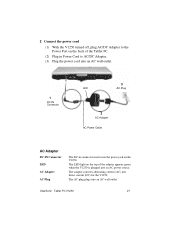
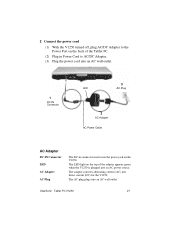
ViewSonic Tablet PC V1250
27 2 Connect the power cord
(1) With the V1250 turned off, plug AC/DC Adapter to the Power Port on the V1250. The LED light on the top of the adapter appears green when the V1250 is plugged into the power jack on the back of the Tablet PC... plug plugs into direct current (DC) for the V1250.
The adapter converts alternating current (AC) into an AC wall outlet.
User Guide - Page 35
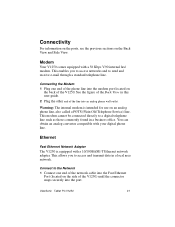
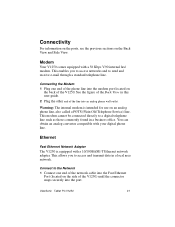
... of the V1250) until the connector snaps securely into the port. Ethernet
Fast Ethernet Network Adapter
The V1250 is intended for use on the Back View and Side View. ViewSonic Tablet PC V1250
31 This allows... on an analog phone line, also called a POTS (Plain Old Telephone Service) line.
Modem
Your V1250 comes equipped with your digital phone line. This modem cannot be connected directly...
User Guide - Page 58
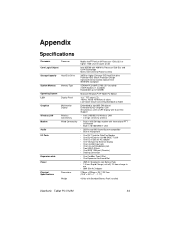
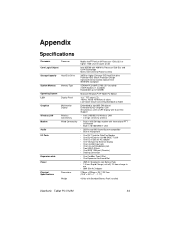
... of colors LCD-rotate feature converting Notebook to Tablet
Embedded in Intel 855 GM chipset Enhanced 3D/2D Graphics Core Simultaneous LCD & CRT Display with Dual View Support
• Intel 2100 802.11b Wireless LAN • 2.4 high sensitivity antenna
• Built-in V92 56 Kbps modem with Standard Battery Pack installed
ViewSonic Tablet PC V1250
54
use • 50W Slim...
ViewSonic V1250s Reviews
Do you have an experience with the ViewSonic V1250s that you would like to share?
Earn 750 points for your review!
We have not received any reviews for ViewSonic yet.
Earn 750 points for your review!
