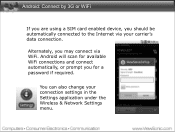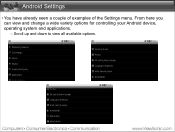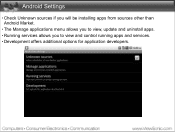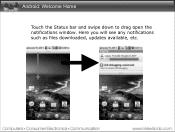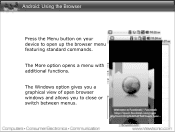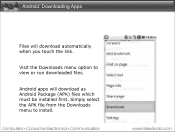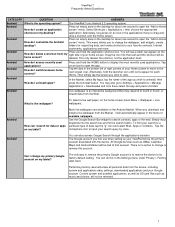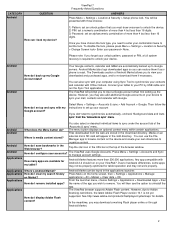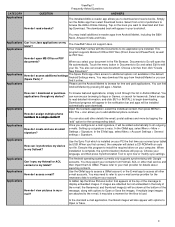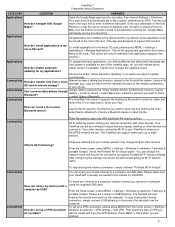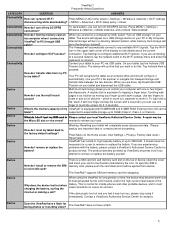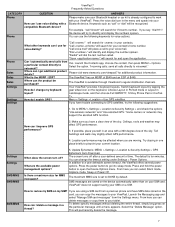ViewSonic VPAD7 Support Question
Find answers below for this question about ViewSonic VPAD7.Need a ViewSonic VPAD7 manual? We have 5 online manuals for this item!
Question posted by Mariselchiquita on August 17th, 2012
My View Sonic Dont Do Wifi. System Wont Update
The person who posted this question about this ViewSonic product did not include a detailed explanation. Please use the "Request More Information" button to the right if more details would help you to answer this question.
Current Answers
Related ViewSonic VPAD7 Manual Pages
Similar Questions
How To Unlock Forgotten Username And Password
i have a view sonic vpad7 and i forgot my username and password.how to disable this?
i have a view sonic vpad7 and i forgot my username and password.how to disable this?
(Posted by gabzdc 11 years ago)
I Forgot The Pattern On My View Sonic 7e Tablet
i forgot the pattern on my viewsonic 7e tablet
i forgot the pattern on my viewsonic 7e tablet
(Posted by Anonymous-55528 12 years ago)
View Sonic View Pad 7 Hang-up
Pleased help me resolved my problem on my view sonic view pad7. Icannot used because of hang up.
Pleased help me resolved my problem on my view sonic view pad7. Icannot used because of hang up.
(Posted by chaozmohawk24 12 years ago)