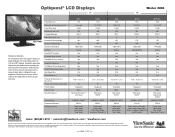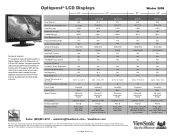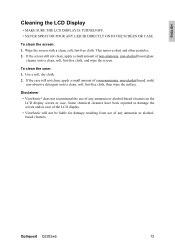ViewSonic Q2202WB Support Question
Find answers below for this question about ViewSonic Q2202WB - Optiquest - 22" LCD Monitor.Need a ViewSonic Q2202WB manual? We have 6 online manuals for this item!
Question posted by peterling on October 12th, 2012
No Power
I have a VS12107 Veiwsonic monitor that users an emax pwr0502204001 inverter board. The bridge rectifier failed and the chopper control chip I have replaced them but the monitor fails to work. I have the 5v rail and the 12v rail but the 12-v rail cannot source enough current to power the backlights. The screen keeps flashing and when trying the 12v rail falls. I have injected 12v from by bench PSU and all is fine with the monitor. I have looked at the feedback loop for the PSU and it seems to be trying to control the pulse width. I am now wondering if I have the correct version of the chip as the numbers on the one I removed where nor very good. I would really like a circuit diagram or if any one has the chip number for this board it would also be good
Cheers
Peter
Current Answers
Related ViewSonic Q2202WB Manual Pages
Similar Questions
When Was The Viewsonic Q91b - Optiquest - 19' Lcd Monitor First Manufactured?
I found one of these and can't find out how old it was. Even Newegg's Manufacture website link takes...
I found one of these and can't find out how old it was. Even Newegg's Manufacture website link takes...
(Posted by Anonymous-169558 2 years ago)
Viewsonic Vg2021m - 20.1' Lcd Monitor Nothing Appears On Screen.
Hello. My ViewSonic VG2021M - 20.1" LCD Monitor has this kind of problem. When I turn it on nothing ...
Hello. My ViewSonic VG2021M - 20.1" LCD Monitor has this kind of problem. When I turn it on nothing ...
(Posted by rajarasa5 2 years ago)
Where Can I Get A Video Cable For Vg 700 17' Lcd Monitor?
Where can I get a video cable for VG 700? G 700 17' LCD Monitor?
Where can I get a video cable for VG 700? G 700 17' LCD Monitor?
(Posted by bobgalacy 8 years ago)
Computer Monitor Vp2130b Screen Keeps Turning Off And On
sometimes, the screen will just start turning off, even though the computer and monitor are on and h...
sometimes, the screen will just start turning off, even though the computer and monitor are on and h...
(Posted by elzorrosandiego 13 years ago)