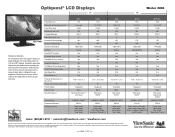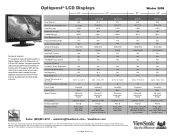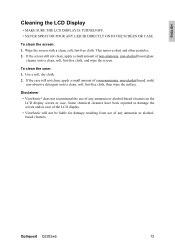ViewSonic Q2202WB Support Question
Find answers below for this question about ViewSonic Q2202WB - Optiquest - 22" LCD Monitor.Need a ViewSonic Q2202WB manual? We have 6 online manuals for this item!
Question posted by debnor on February 8th, 2015
No Screen At Power Up
it takes few miniutes before the screen appears
Current Answers
Related ViewSonic Q2202WB Manual Pages
Similar Questions
When Was The Viewsonic Q91b - Optiquest - 19' Lcd Monitor First Manufactured?
I found one of these and can't find out how old it was. Even Newegg's Manufacture website link takes...
I found one of these and can't find out how old it was. Even Newegg's Manufacture website link takes...
(Posted by Anonymous-169558 2 years ago)
Viewsonic Vg2021m - 20.1' Lcd Monitor Nothing Appears On Screen.
Hello. My ViewSonic VG2021M - 20.1" LCD Monitor has this kind of problem. When I turn it on nothing ...
Hello. My ViewSonic VG2021M - 20.1" LCD Monitor has this kind of problem. When I turn it on nothing ...
(Posted by rajarasa5 2 years ago)
Where Can I Get A Video Cable For Vg 700 17' Lcd Monitor?
Where can I get a video cable for VG 700? G 700 17' LCD Monitor?
Where can I get a video cable for VG 700? G 700 17' LCD Monitor?
(Posted by bobgalacy 8 years ago)
How I Repaired My Viewsonic Vx900 Lcd Monitor
(Posted by enssangop 10 years ago)
No Power
I have a VS12107 Veiwsonic monitor that users an emax pwr0502204001 inverter board. The bridge recti...
I have a VS12107 Veiwsonic monitor that users an emax pwr0502204001 inverter board. The bridge recti...
(Posted by peterling 11 years ago)