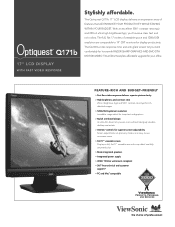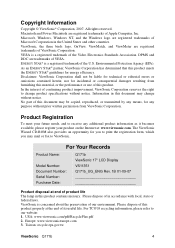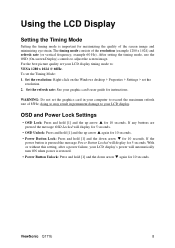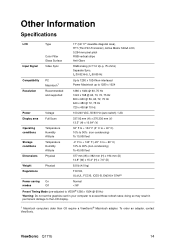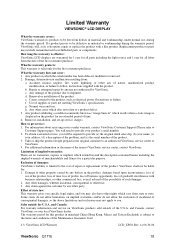ViewSonic Q171B Support Question
Find answers below for this question about ViewSonic Q171B - Optiquest - 17" LCD Monitor.Need a ViewSonic Q171B manual? We have 4 online manuals for this item!
Question posted by tgoddard on April 25th, 2011
My Monitor Will Not Come On. Not Even The Power Light
The person who posted this question about this ViewSonic product did not include a detailed explanation. Please use the "Request More Information" button to the right if more details would help you to answer this question.
Current Answers
Related ViewSonic Q171B Manual Pages
Similar Questions
Power Light Blue Ok But No Image. When I Apply Power Dc Adapter A Quick And Shor
(Posted by gestiongbm 1 year ago)
Viewsonic Optiquest Q95 No Screen Image
Power Light Turns Green Then Orange
no screen image when plugged in and turned on. when i press the power button, the power light turns ...
no screen image when plugged in and turned on. when i press the power button, the power light turns ...
(Posted by cpinson 11 years ago)
Compatible Monitors
i'm looking for a monitor that is compatible in size height width to the optiquest Q171b monitor. I ...
i'm looking for a monitor that is compatible in size height width to the optiquest Q171b monitor. I ...
(Posted by connyjackson 11 years ago)
Monitor Powers On For 2 Seconds(white Screen Only) Then Goes Black. Power Light
power light remains on blue then to amber when screen goes black
power light remains on blue then to amber when screen goes black
(Posted by suuuze 12 years ago)
I'm Looking For The Base (stand) For The Q171b Monitor That Goes Into The Bottom
(Posted by kmartini05 12 years ago)