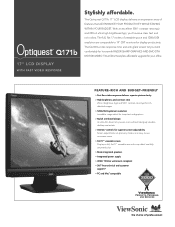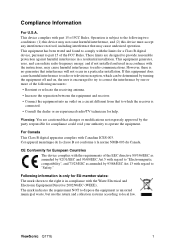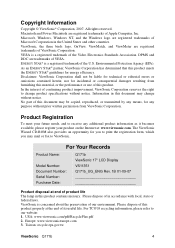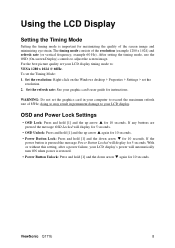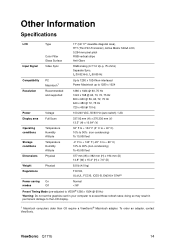ViewSonic Q171B Support Question
Find answers below for this question about ViewSonic Q171B - Optiquest - 17" LCD Monitor.Need a ViewSonic Q171B manual? We have 4 online manuals for this item!
Question posted by connyjackson on December 31st, 2012
Compatible Monitors
i'm looking for a monitor that is compatible in size height width to the optiquest Q171b monitor. I have 2monitors mounted on a dual stand and they are not equal in height or width which makes for a very uneven picture.
Current Answers
Related ViewSonic Q171B Manual Pages
Similar Questions
Where Can I Get A Video Cable For Vg 700 17' Lcd Monitor?
Where can I get a video cable for VG 700? G 700 17' LCD Monitor?
Where can I get a video cable for VG 700? G 700 17' LCD Monitor?
(Posted by bobgalacy 8 years ago)
Viewsonic Va1703wb + Sapphire Hd6450 1gb Ddr3 No Signal Output...
i have a ViewSonic VA1703WB - 17" LCD Monitor. i yesterday bought a HD6450 sapphire 1gb ddr3Gcard ...
i have a ViewSonic VA1703WB - 17" LCD Monitor. i yesterday bought a HD6450 sapphire 1gb ddr3Gcard ...
(Posted by zwalloper 11 years ago)
Monitor No Signal
The LED is on but there is no picture. The LED is orange and it is receiving power but there is no s...
The LED is on but there is no picture. The LED is orange and it is receiving power but there is no s...
(Posted by mayte7g 11 years ago)
I'm Looking For The Base (stand) For The Q171b Monitor That Goes Into The Bottom
(Posted by kmartini05 12 years ago)
My Monitor Will Not Come On. Not Even The Power Light
(Posted by tgoddard 13 years ago)