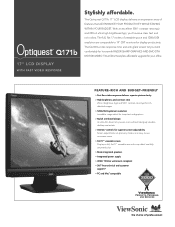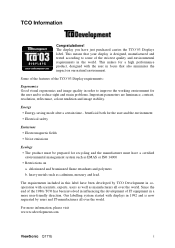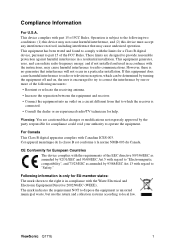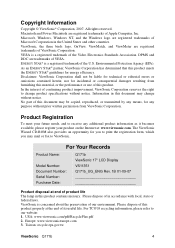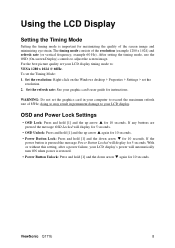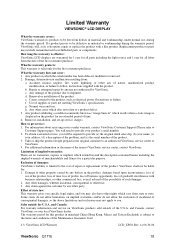ViewSonic Q171B Support Question
Find answers below for this question about ViewSonic Q171B - Optiquest - 17" LCD Monitor.Need a ViewSonic Q171B manual? We have 4 online manuals for this item!
Question posted by kmartini05 on June 16th, 2011
I'm Looking For The Base (stand) For The Q171b Monitor That Goes Into The Bottom
The person who posted this question about this ViewSonic product did not include a detailed explanation. Please use the "Request More Information" button to the right if more details would help you to answer this question.
Current Answers
Related ViewSonic Q171B Manual Pages
Similar Questions
When Was The Viewsonic Q91b - Optiquest - 19' Lcd Monitor First Manufactured?
I found one of these and can't find out how old it was. Even Newegg's Manufacture website link takes...
I found one of these and can't find out how old it was. Even Newegg's Manufacture website link takes...
(Posted by Anonymous-169558 2 years ago)
Where Can I Get A Video Cable For Vg 700 17' Lcd Monitor?
Where can I get a video cable for VG 700? G 700 17' LCD Monitor?
Where can I get a video cable for VG 700? G 700 17' LCD Monitor?
(Posted by bobgalacy 8 years ago)
Compatible Monitors
i'm looking for a monitor that is compatible in size height width to the optiquest Q171b monitor. I ...
i'm looking for a monitor that is compatible in size height width to the optiquest Q171b monitor. I ...
(Posted by connyjackson 11 years ago)
Monitor Goes Black After 1 Sec. Is It Bad Capacitors?
(Posted by juliekaal 12 years ago)
My Monitor Will Not Come On. Not Even The Power Light
(Posted by tgoddard 13 years ago)