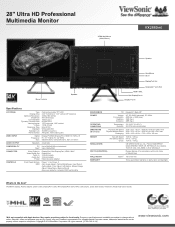ViewSonic VX2880ml Support Question
Find answers below for this question about ViewSonic VX2880ml.Need a ViewSonic VX2880ml manual? We have 2 online manuals for this item!
Question posted by gestiongbm on November 7th, 2022
Power Light Blue Ok But No Image. When I Apply Power Dc Adapter A Quick And Shor
The person who posted this question about this ViewSonic product did not include a detailed explanation. Please use the "Request More Information" button to the right if more details would help you to answer this question.
Current Answers
Answer #1: Posted by Odin on November 7th, 2022 9:43 AM
See https://www.manualslib.com/manual/2695864/Viewsonic-Vx2880ml.html?page=19&term=trouble&selected=2#manual ["Power is ON but no screen image"].
If the issue persists or if you require further advice, you may want to consult the company: use the contact information at https://www.contacthelp.com/viewsonic.
If the issue persists or if you require further advice, you may want to consult the company: use the contact information at https://www.contacthelp.com/viewsonic.
Hope this is useful. Please don't forget to click the Accept This Answer button if you do accept it. My aim is to provide reliable helpful answers, not just a lot of them. See https://www.helpowl.com/profile/Odin.
Related ViewSonic VX2880ml Manual Pages
Similar Questions
Power Cable Availability
Respected sir, is power code and ac dc adapted available in India,Kerala -of monitor view sonic vg1g...
Respected sir, is power code and ac dc adapted available in India,Kerala -of monitor view sonic vg1g...
(Posted by thresiyammal009 5 years ago)
Viewsonic Optiquest Q95 No Screen Image
Power Light Turns Green Then Orange
no screen image when plugged in and turned on. when i press the power button, the power light turns ...
no screen image when plugged in and turned on. when i press the power button, the power light turns ...
(Posted by cpinson 11 years ago)
Monitor Powers On For 2 Seconds(white Screen Only) Then Goes Black. Power Light
power light remains on blue then to amber when screen goes black
power light remains on blue then to amber when screen goes black
(Posted by suuuze 12 years ago)
Issues With The Power Button And Turning The Monitor Back On
The power button on the monitor seems to be a bit tempermental at times. When I get the monitor turn...
The power button on the monitor seems to be a bit tempermental at times. When I get the monitor turn...
(Posted by pyzro 12 years ago)
Ac/dc Power Adapter Specs.
We lost the AC/DC power adapter and cord for our Viewsonic VA720 monitor. Can someone tell us what...
We lost the AC/DC power adapter and cord for our Viewsonic VA720 monitor. Can someone tell us what...
(Posted by Anonymous-20446 13 years ago)