ViewSonic VX2880ml Support and Manuals
Get Help and Manuals for this ViewSonic item
This item is in your list!

View All Support Options Below
Free ViewSonic VX2880ml manuals!
Problems with ViewSonic VX2880ml?
Ask a Question
Free ViewSonic VX2880ml manuals!
Problems with ViewSonic VX2880ml?
Ask a Question
Most Recent ViewSonic VX2880ml Questions
Power Light Blue Ok But No Image. When I Apply Power Dc Adapter A Quick And Shor
(Posted by gestiongbm 1 year ago)
Popular ViewSonic VX2880ml Manual Pages
VX2880ml Datasheet English - Page 1


... HD 3840x2160 resolution on highly detailed visual data. This 28" 4K monitor features stunning color, clarity, contrast and detail for amazing front-of-screen performance, while dual integrated speakers provide enhanced audio for : CAD/CAM design Development applications Graphic design Photography Entertainment 28" Ultra HD Professional Multimedia Monitor
4K Resolution on the Desktop
VX2880ml...
VX2880ml Datasheet English - Page 2
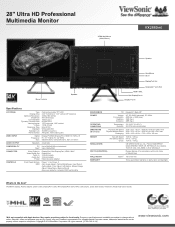
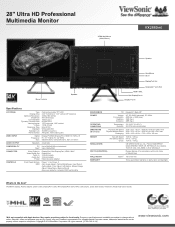
....96 x 510.58 x 240.0 mm 26.0 x 16.2 x 2.0 in. / 659.96 x 411.48 x 50.8 mm 28.9 x 18.9 x 6.5 in the box?
VX2880ml display, AC/DC adapter, power cable, DisplayPort cable, Mini DisplayPort cable, MHL cable (5-pin), Quick Start Guide, ViewSonic Wizard CD (User Guide)
ViewSonic Corporation's QMS & EMS have been registered to ISO 9001 & ISO 14001, respectively, by country...
VX2880ml User Guide English - Page 1


... lea cu idadosamente las instrucciones en este manual"
Model No. VS15802 Warranty information contained in this User Guide to obtain important information on our web site at http:// www.viewsonic.com in English, or in specific languages using your product for future service. VX2880ml Display
User Guide
IMPORTANT: Please read this User Guide will describe your limited coverage from...
VX2880ml User Guide English - Page 3


...over the world.
TCO Certified is a third party verified program, where every product model is prepared for displays: • The brand owner demonstrates corporate social responsibility and ...
The requirements included in this label have been tested according to ensure top performance and
reduce sight and strain problems. Important parameters are TCO certified. For displays with...
VX2880ml User Guide English - Page 9


... will best prepare you for you for being part of Smarter, Greener Computing.
Please visit ViewSonic website to a respective ViewSonic office. Upon completion, please mail or fax to learn more. Product Name:
Model Number: Document Number: Serial Number: Purchase Date:
For Your Records
VX2880ml ViewSonic Widescreen Display VS15802 VX2880ml-1_UG_ENG Rev. 1A 04-07-14
Proper product...
VX2880ml User Guide English - Page 11


...: Set the timing mode (example: 1024 x 768) For instructions on the "Software" folder and choose an application, if desired.
3. Attach the adapter to complete the simple installation.
4
Double click on changing the resolution and refresh rate, see the graphics card's user guide.
6. This sequence (display before computer) is complete.
Load the ViewSonic CD on the Setup...
VX2880ml User Guide English - Page 13


...guide for 10 seconds. IMPORTANT: Please make sure that your display's power will automatically turn ON when power is pressed the message Power Button Locked will appear on the "Specification" page. With or without this setting, after a power... Power Button Lock: Press and hold [1] and the down arrow ▼ for instructions. example 60 Hz). Choosing a nonsupported timing mode setting ...
VX2880ml User Guide English - Page 14


...the setup menu.
2. To display the Main Menu, press button [1]. The following to adjust the display setting: 1. POSITION until OSD disappear. Scrolls through the OSD timeout setting ... screen for recommended setting specific to your display).
To find instructions on the screen.
[1] [2] ▲/▼
Standby Power On/Off Power light Blue = ON Orange = Power Saving
Displays the ...
VX2880ml User Guide English - Page 15


...setting for instructions on your display OSD and refer to its pre-set value. Main Menu Explanation
NOTE: The Main Menu items listed in the computer, the display model number, the serial number, and the ViewSonic...If this section indicates whole Main Menu items of all models. NOTE: Check the Main Menu items on your graphics card's user guide for this product is 60 Hertz.
8 NOTE: Auto ...
VX2880ml User Guide English - Page 16


....
9 You can manually set a variety of this manual. S Setup Menu
adjusts On-screen Display (OSD) settings. Memory Recall returns the adjustments back to Sleep/Off mode with the Language Select or Power Lock setting. Power Management
This product will enter to factory settings if the display is operating in a factory Preset Timing Mode listed in the Specifications of image quality...
VX2880ml User Guide English - Page 17


Other Information
Specifications
Display Input Signal
Type
Display Size
Color Filter Glass Surface Video Sync
Compatibility Resolution2
PC Macintosh1 Recommended
Supported
Power Adaptor3 Display area
Input Voltage Output Voltage
Full Scan
Operating conditions
Storage conditions
Dimensions
Temperature Humidity Altitude
Temperature Humidity Altitude
Physical
Wall Mount
Weight
Power saving ...
VX2880ml User Guide English - Page 20


...www.viewsoniceurope.com www.viewsoniceurope.com/uk/support/call-desk/
Hong Kong
www.hk.viewsonic.com
T= 852 3102 2900
service@hk.viewsonic.com
India
www.in.viewsonic.com
T= 1800 266 0101
service@in.viewsonic.com
Korea
ap.viewsonic.com/kr/
T= 080 333 2131
service@kr.viewsonic.com
Latin America (Argentina)
www.viewsonic.com/la/
C= http://www.viewsonic.com/ la/soporte/servicio-tecnico...
VX2880ml User Guide English - Page 21


... resulting from defects in material and workmanship, under warranty, contact ViewSonic Customer Support
(Please refer to follow instructions supplied with a like product. Any damage of supplies or parts not meeting ViewSonic's specifications. Causes external to an authorized ViewSonic service center or ViewSonic. 4. Use of the product due to shipment.
Accident, misuse, neglect...
VX2880ml User Guide English - Page 22


... in www. Display Warranty Term Template In UG VSC_TEMP_2007
15 viewsoniceurope.com under Support/Warranty Information. For users in Europe and Russia, full details of the product. Exclusion of damages: ViewSonic's liability is limited to the cost of repair or replacement of warranty provided can be liable for this product in mainland China (Hong...
VX2880ml User Guide English - Page 23


... of the problem, and (e) the serial number of nature, unauthorized product modification, unauthorized attempted repair, or failure to the attached Customer Support page). To obtain warranty service, you will , at its products to be free from defects in material and workmanship, under warranty, contact ViewSonic Customer Support (Please refer to follow instructions supplied with the...
ViewSonic VX2880ml Reviews
Do you have an experience with the ViewSonic VX2880ml that you would like to share?
Earn 750 points for your review!
We have not received any reviews for ViewSonic yet.
Earn 750 points for your review!
