ViewSonic VS2412-h Support and Manuals
Get Help and Manuals for this ViewSonic item
This item is in your list!

View All Support Options Below
Free ViewSonic VS2412-h manuals!
Problems with ViewSonic VS2412-h?
Ask a Question
Free ViewSonic VS2412-h manuals!
Problems with ViewSonic VS2412-h?
Ask a Question
Popular ViewSonic VS2412-h Manual Pages
User Guide - Page 1


....com in English, or in specific languages using your product for future service. "Antes de operar su equipo lea cu idadosamente las instrucciones en este manual"
Model No. VS17484 P/N: VS2412-H VS2412-h
Display User Guide
IMPORTANT: Please read this User
Guide will describe your limited coverage from ViewSonic® Corporation, which is also found on installing and using the Regional...
User Guide - Page 21


Configuring the Settings
General Operations 1. Input Select
Audio Adjust
ViewMode
Color Adjust Manual Image Setup Menu Adjust
D-Sub HDMI
75%
1920 x 1080 @ 60Hz
2. Press the 2/3/4 key to select the main menu.
Input Select
Audio Adjust
ViewMode
Color Adjust Manual Image Setup Menu Adjust
Contrast/Brightness Color Temperature
Color Space Color Range
Contrast Brightness
75%
1920 ...
User Guide - Page 22


...
Color Adjust Manual Image Setup Menu Adjust
Contrast.../Brightness Color Temperature
Color Space Color Range
sRGB Bluish Cool Native Warm User Color
75%
1920 x 1080 @ 60Hz
4. Then press the 3 key to confirm the selection. Press the 1(«) or 2 key to the previous screen.
Press the 4 key to return to adjust/select the setting. 3. Follow the key guide...
User Guide - Page 26
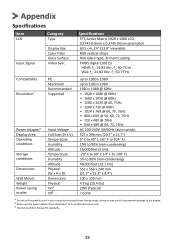
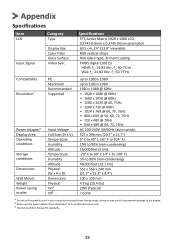
...Video Sync
PC Macintosh Recommended Supported
Input Voltage Full Scan (H x V) Temperature Humidity Altitude Temperature Humidity Altitude Physical (W x H x D) Dimensions Physical On3 Off
Specifications
TFT, Active Matrix 1920 x...100 x 100 mm 4.7 kg (10.4 lbs) 20W (Typical) < 0.5W
1 Do not set the graphics card in permanent damage to exceed these timing modes; doing so may result in your ...
User Guide - Page 28


...
Standard color space used for instructions on changing the resolution and refresh rate (vertical frequency).
I Information Displays the timing mode (video signal input) coming from the graphics card in the computer, the LCD model number, the serial number, and the ViewSonic® website URL. See your graphics cards's user guide for the Windows system...
User Guide - Page 29


...edges of this manual. M Manual Image Adjust Displays the "Manual Image Adjust" menu. NOTE: (Exception) This control does not affect changes made in the display settings window when setting up the ... cropped image on your monitor zooms in the "Specifications" of the film.
S Setup Menu Adjusts On-Screen Display (OSD) Menu settings. Response Time Adjusts the response time, creating smooth ...
User Guide - Page 31
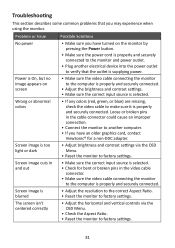
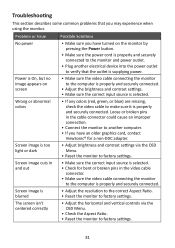
...an older graphics card, contact
ViewSonic® for a non-DDC adapter.
• Adjust brightness and contrast settings via the OSD Menu.
&#...Troubleshooting
This section describes some common problems that the outlet is supplying power.
• Make sure the video cable connecting the monitor to the computer is properly and securely connected.
• Adjust the brightness and contrast settings...
User Guide - Page 32


... keys do not work
• Restart the computer. connect the device directly to factory settings. No audio output
• If using ear-/headphones, ensure the mini stereo jack is connected.
• Make sure the volume is Off. Problem or Issue
Possible Solutions
The screen appears yellow
• Make sure the "Blue Light...
User Guide - Page 36


...set in capacitors, e.g. lead-based alloys containing 85% by weight or more .
Product Disposal at End of Smarter, Greener Computing. • Lead in a glass or ceramic matrix compound. USA & Canada: http://www.viewsonic.com/company/green/recycle-program/ Europe: http://www.viewsoniceurope.com/eu/support..., except for being part of Product Life ViewSonic® respects the environment...
User Guide - Page 37
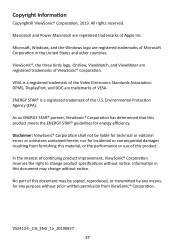
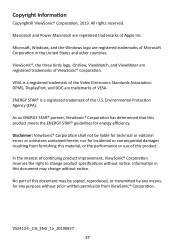
...for any purpose without notice.
VS2412-h_UG_ENG_1a_20190827 37
As an ENERGY STAR® partner, ViewSonic® Corporation has determined that this product.
ViewSonic®, the three birds logo...or editorial errors or omissions contained herein; Copyright Information
Copyright© ViewSonic® Corporation, 2019. In the interest of continuing product improvement, ViewSonic® ...
User Guide - Page 38
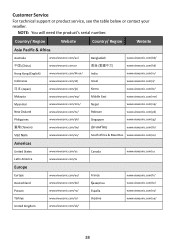
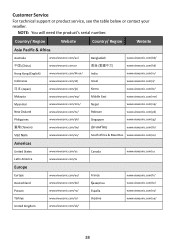
.../kz/
Россия
www.viewsonic.com/ru/
España
www.viewsonic.com/es/
Türkiye
www.viewsonic.com/tr/
www.viewsonic.com/ua/
United Kingdom
www.viewsonic.com/uk/
38
NOTE: You will need the product's serial number. Customer Service
For technical support or product service, see the table below or contact your reseller.
User Guide - Page 40


...the product User Guide. • Removal, installation, and set-up service charges, including wall-mounting of the
product.
How to get service: • For information about receiving service under warranty, contact ViewSonic®
Customer Support (Please refer to the "Customer Service" page). Installation of any unauthorized
hardware, accessories, consumable parts or components (e.g. •...
User Guide - Page 41
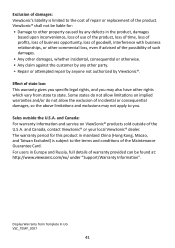
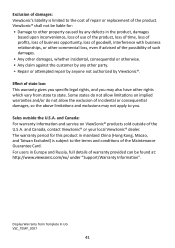
...to the cost of repair or replacement of warranty provided ...service on implied warranties and/or do not allow the exclusion of incidental or consequential damages, so the above limitations and exclusions may also have other party. • Repair or attempted repair by anyone not authorized by ViewSonic®. ViewSonic® shall not be found at: http://www.viewsonic.com/eu/ under "Support...
User Guide - Page 42


... results when a static image is valid only for an extended period of time. • Removal, installation, insurance, and set-up service charges.
42 Mexico Limited Warranty
ViewSonic® Display
What the warranty covers: ViewSonic® warrants its sole option, repair or replace the product with the product.
ͫ Causes external to the product, such as "image burn...
User Guide - Page 43
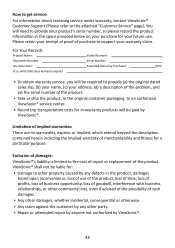
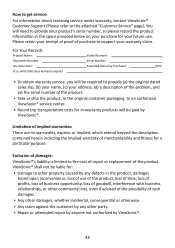
... the cost of repair or replacement of use .
For Your Records
Product Name: Document Number: Purchase Date: If so, what date does warranty expire? How to get service:
For information about receiving service under warranty, contact ViewSonic® Customer Support (Please refer to support your warranty claim. Please retain your address, (d) a description of the problem, and (e) the serial...
ViewSonic VS2412-h Reviews
Do you have an experience with the ViewSonic VS2412-h that you would like to share?
Earn 750 points for your review!
We have not received any reviews for ViewSonic yet.
Earn 750 points for your review!
