ViewSonic Pro8200 Support Question
Find answers below for this question about ViewSonic Pro8200.Need a ViewSonic Pro8200 manual? We have 4 online manuals for this item!
Question posted by sbonney on November 29th, 2014
Viewsonic 8200 Projector.
How do I remove the top of the projector to clean the dust out. The lens is in the way. How do I remove the lens to enable the top to be removed.
Current Answers
There are currently no answers that have been posted for this question.
Be the first to post an answer! Remember that you can earn up to 1,100 points for every answer you submit. The better the quality of your answer, the better chance it has to be accepted.
Be the first to post an answer! Remember that you can earn up to 1,100 points for every answer you submit. The better the quality of your answer, the better chance it has to be accepted.
Related ViewSonic Pro8200 Manual Pages
Projector Product Comparison Guide 12/20/2010 - Page 3


...
2010
Projector Replacement Lamps
ViewSonic offers longlife, userinstallable replacement lamps for all our projectors. projectors) WMK-027 Short throw wall mount (compatible
with 2 lb. ViewSonic® Projectors
Business &... LCD
4,000 2000:1 30-300
PJ1173 XGA
1024x768 3-panel LCD
5,000 1000:1 30-350
Pro8200 1080p
1920x1080 DLP® 2,000 4000:1 30-300
Pro8400 1080p
1920x1080 DLP® 4,000 ...
PRO8200 Datasheet Low Res - Page 1
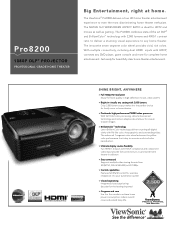
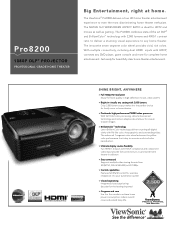
...mode to achieve lower power consumption, reduce overall noise and extend lamp life. The ViewSonic® Pro8200 delivers a true HD home theater entertainment experience to any DVD player, game console ...performance that is ideal for beautifully clear home theater entertainment. Pro8200
1080P DLP® PROJECTOR
PROFESSIONAL GRADE HOME THEATER
Big Entertainment, right at home. Get ready...
PRO8200 Datasheet Low Res - Page 2
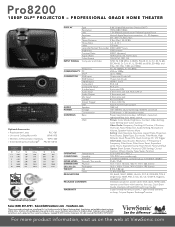
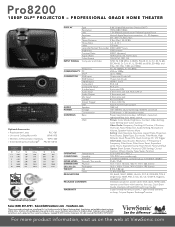
Pro8200
1080P DLP® PROJECTOR - PROFESSIONAL GRADE HOME THEATER
Optional Accessories
> Replacement Lamp
RLC-061
>... 31.8 38.1 42.4 63.7 106.0 212.1
DISPLAY
Type
0.66" Digital Micromirror Device (DLP™)
Resolution
1920x1080 (1080p)
Lens
1.5× Manual optical zoom / Manual optical focus
Keystone
Vertical digital keystone correction: +/- 20 degrees
Size
30"-300" / 0.76m...
PRO8200 Datasheet Hi Res - Page 1
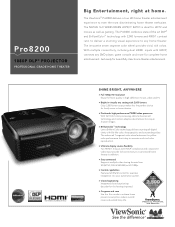
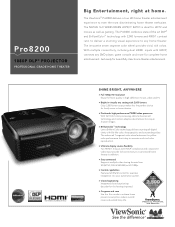
...enhances the yellow color performance that is ideal for complete home entertainment. The ViewSonic® Pro8200 delivers a true HD home theater entertainment experience to even the most discriminating ... closed captioning decoder for beautifully clear home theater entertainment. Pro8200
1080P DLP® PROJECTOR
PROFESSIONAL GRADE HOME THEATER
Big Entertainment, right at home. The innovative seven ...
PRO8200 Datasheet Hi Res - Page 2
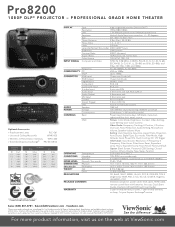
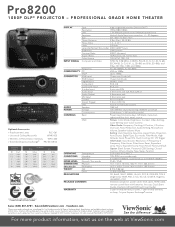
Pro8200
1080P DLP® PROJECTOR - PROFESSIONAL GRADE HOME THEATER
Optional Accessories
> Replacement Lamp
RLC-061
>... 31.8 38.1 42.4 63.7 106.0 212.1
DISPLAY
Type
0.66" Digital Micromirror Device (DLP™)
Resolution
1920x1080 (1080p)
Lens
1.5× Manual optical zoom / Manual optical focus
Keystone
Vertical digital keystone correction: +/- 20 degrees
Size
30"-300" / 0.76m...
PRO8200 User Guide (English) - Page 1
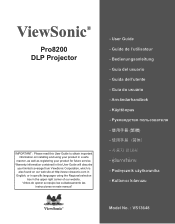
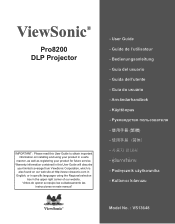
...Guide to obtain important information on our web site at http://www.viewsonic.com in English, or in specific languages using your product for future...manual"
- Guía del usuario - Bedienungsanleitung - ViewSonic®
Pro8200 DLP Projector
IMPORTANT: Please read this User Guide will describe
your limited coverage from ViewSonic Corporation, which is also found on installing and using ...
PRO8200 User Guide (English) - Page 5
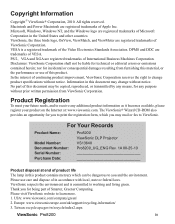
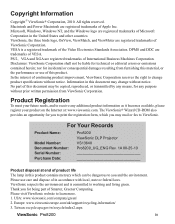
...; For Your Records
Product Name:
Model Number: Document Number: Serial Number: Purchase Date:
Pro8200 ViewSonic DLP Projector VS13648 Pro8200_UG_ENG Rev. 1A 08-25-10
Product disposal at : www.viewsonic.com. Macintosh and Power Macintosh are registered trademarks of continuing product improvement, ViewSonic Corporation reserves the right to learn more. 1. In the interest of Microsoft...
PRO8200 User Guide (English) - Page 6
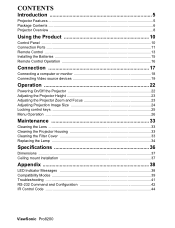
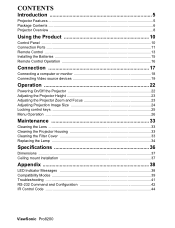
... control keys 25 Menu Operation ...26
Maintenance 33
Cleaning the Lens ...33 Cleaning the Projector Housing 33 Cleaning the Filter Cover 33 Replacing the Lamp 34
Specifications 36
Dimensions ...37 Ceiling mount installation 37
Appendix 38
LED Indicator Messages 38 Compatibility Modes 39 Troubleshooting ...41 RS-232 Command and Configuration 42 IR Control Code ...44
ViewSonic Pro8200
PRO8200 User Guide (English) - Page 7


ViewSonic Pro8200
5 friendly design to change without express written consent.
The projector offers the following features: „ Single chip 0.65" Texas Instruments DLP® technology „ 1080p (1920 x ...132; The reproduction, transfer or copy of all or any part of use. Introduction
Projector Features
The projector integrates high-performance optical engine projection and a user -
PRO8200 User Guide (English) - Page 8
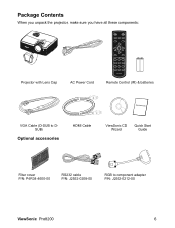
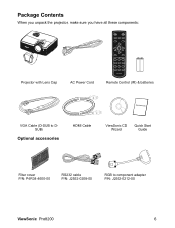
... sure you have all these components:
HDMI1 HDMI2 Compo
Video
PC
Projector with Lens Cap
AC Power Cord
Swap Default
Remote Control (IR) & batteries
ViewSonic
VGA Cable (D-SUB to DSUB)
Optional accessories
HDMI Cable
ViewSonic CD Wizard
Quick Start Guide
Filter cover P/N: P4R34-4600-00
RS232 cable P/N: J2552-0208-00
RGB to component adapter...
PRO8200 User Guide (English) - Page 9
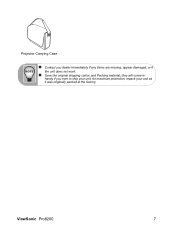
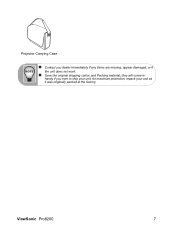
Projector Carrying Case
„ Contact you ever to ship your unit as it was originally packed at the factory.
ViewSonic Pro8200
7 for maximum protection, repack your unit. they will come-in
handy if you dealer immediately if any items are missing, appear damaged, or if the unit does not work.
„ Save the original shipping carton and Packing material;
PRO8200 User Guide (English) - Page 10
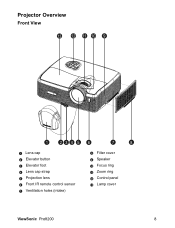
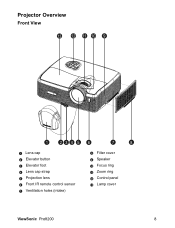
Projector Overview
Front View
13 12 11 10 9
1
234 5 6
7
8
1 Lens cap 2 Elevator button 3 Elevator foot 4 Lens cap strap 5 Projection lens 6 Front IR remote control sensor 7 Ventilation holes (intake)
8 Filter cover 9 Speaker 10 Focus ring 11 Zoom ring 12 Control panel 13 Lamp cover
ViewSonic Pro8200
8
PRO8200 User Guide (English) - Page 24
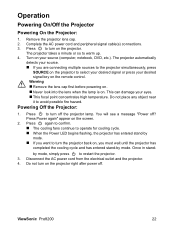
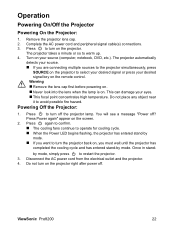
... off. Warning „ Remove the lens cap first before powering on. „ Never look into the lens when the lamp is on the screen.
2.
Disconnect the AC power cord from the electrical outlet and the projector.
4. Powering Off the Projector:
1. Do not turn the projector back on your source (computer, notebook, DVD, etc.). ViewSonic Pro8200
22
Complete the...
PRO8200 User Guide (English) - Page 31
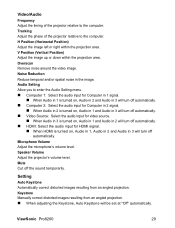
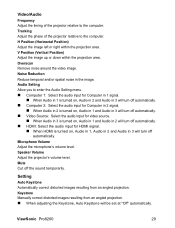
... 3 is turned on, Audio in 1, Audio in 2 and Audio in the image.
Mute Cut off automatically. Audio Setting Allow you to the computer. ViewSonic Pro8200
29
Speaker Volume Adjust the projector's volume level. Microphone Volume Adjust the microphone's volume level. H Position (Horizontal Position) Adjust the image left or right within the projection area...
PRO8200 User Guide (English) - Page 35
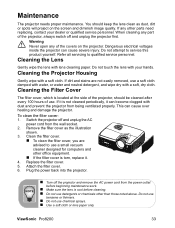
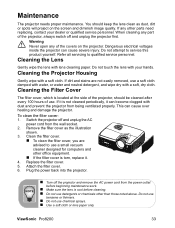
... thinners.
„ Do not use . If any part of the projector, should keep the lens clean as the illustration
shown. 3.
Remove the filter cover as dust, dirt or spots will project on the projector. Clean the filter cover.
„ To clean the filter cover, you are not easily removed, use a soft cloth damped with water, or water and neutral...
PRO8200 User Guide (English) - Page 37
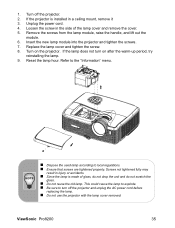
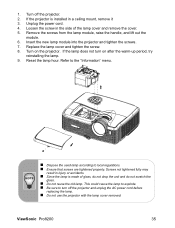
...
glass.
„ Do not reuse the old lamp.
1. If the projector is made of the lamp cover and remove the cover. 5. Turn on after the warm-up period, try
reinstalling... menu.
„ Dispose the used lamp according to turn on the projector. ViewSonic Pro8200
35 Loosen the screw in a ceiling mount, remove it 3. Remove the screws from the lamp module, raise the handle, and lift out...
PRO8200 User Guide (English) - Page 43


...center. ViewSonic Pro8200
41 If...projector. „ Move the remote control so it needs cleaning. Remote control problems If the remote control does not operate: „ Be sure nothing is removed...lens cover is blocking the remote control receiver on : „ Be sure that the power cord is securely connected to Video/Audio
and adjust Frequency or Tracking. If the image is out of the
projector...
PRO8200 User Guide (English) - Page 48
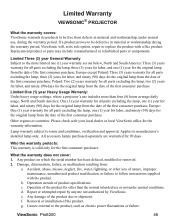
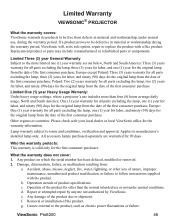
... product on which the serial number has been defaced, modified or removed. 2. Damage, deterioration, failure, or malfunction resulting from the date of nature, improper maintenance, unauthorized product modification, or failure to be defective in material or workmanship during the warranty period. e. ViewSonic Pro8200
46 If a product proves to be free from defects in...
PRO8200 User Guide (English) - Page 49
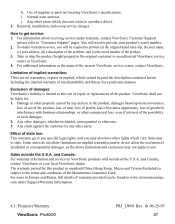
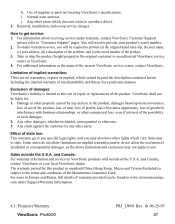
... relationships, or other party. The warranty period for a particular purpose. com under warranty, contact ViewSonic Customer Support
(please refer to get service: 1. For information about receiving service under Support/Warranty Information.
4.3: Projector Warranty ViewSonic Pro8200
PRJ_LW01 Rev. 1h 06-25-07 47 h. Any other damages, whether incidental, consequential or otherwise...
PRO8200 User Guide (English) - Page 50
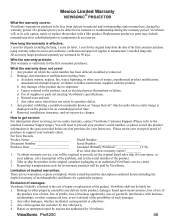
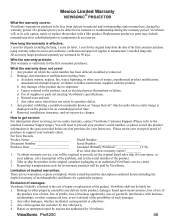
...Any other party. 4. ViewSonic shall not be liable ... failure to an authorized ViewSonic service center.
3. You...ViewSonic. Mexico Limited Warranty
VIEWSONIC® PROJECTOR
What the warranty covers: ViewSonic..., modified or removed. 2. Who... under warranty, contact ViewSonic Customer Support (Please refer...Removal, installation, insurance, and set-up service charges. Limitation of damages: ViewSonic's...
Similar Questions
How To Replace Lamp On Viewsonic Pro8200
View sonic pro8200 keeps shutting down after about 3 minutes. Replaced bulb and cleaned off fan. Wha...
View sonic pro8200 keeps shutting down after about 3 minutes. Replaced bulb and cleaned off fan. Wha...
(Posted by tyharper 9 years ago)
Where Can I Buy A 800x600 Dlp Chip For This Projector?
Where can I buy a 800x600 replacement DLP chip for our Viewsonic PjD5112 projector?
Where can I buy a 800x600 replacement DLP chip for our Viewsonic PjD5112 projector?
(Posted by stlentz64 10 years ago)
Big Brown Spot In Picture
there is a bigbrown spot in the picture. I have clean the lens and change the bulb, still there. Is ...
there is a bigbrown spot in the picture. I have clean the lens and change the bulb, still there. Is ...
(Posted by marionp 12 years ago)

