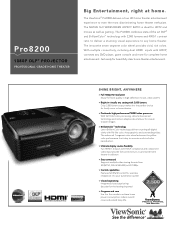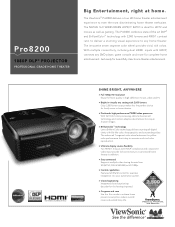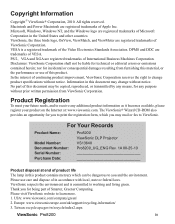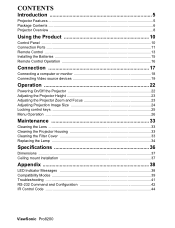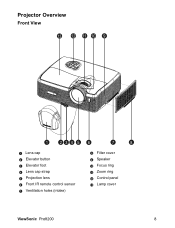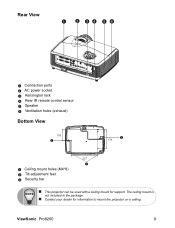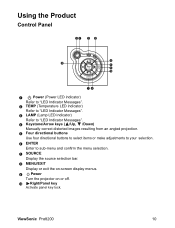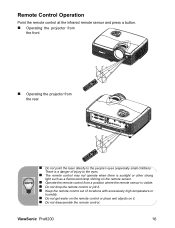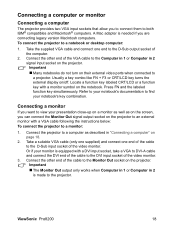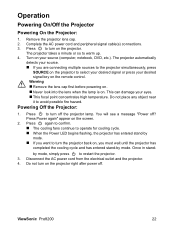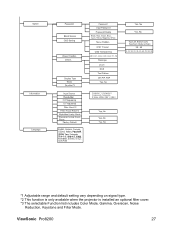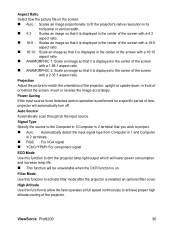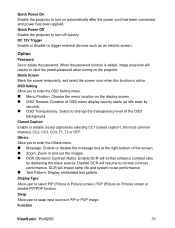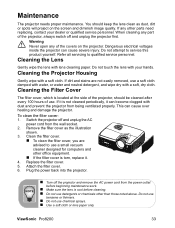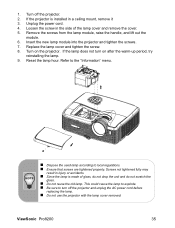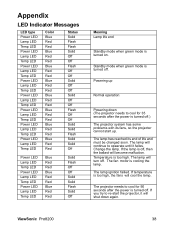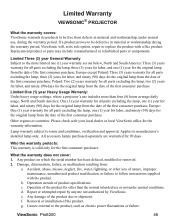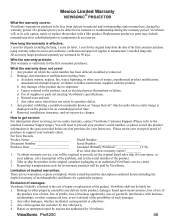ViewSonic Pro8200 Support Question
Find answers below for this question about ViewSonic Pro8200.Need a ViewSonic Pro8200 manual? We have 4 online manuals for this item!
Question posted by tyharper on May 3rd, 2015
How To Replace Lamp On Viewsonic Pro8200
View sonic pro8200 keeps shutting down after about 3 minutes. Replaced bulb and cleaned off fan. What could be causing this
Current Answers
Answer #1: Posted by Brainerd on May 3rd, 2015 10:42 PM
Hi, please refer to the tutorial video here:
https://m.youtube.com/watch?v=zwW9xrCg_B0
https://m.youtube.com/watch?v=zwW9xrCg_B0
I hope this helps you!
Please press accept to reward my effort or post again with more details if not satisfied.
Regards, Brainerd
Related ViewSonic Pro8200 Manual Pages
Similar Questions
Please Help Me Ctr Broken And Missing Number For View Sonic Pjd5111
can give me the number for ctr view sonic pjd5111 because ctr broken and missing number
can give me the number for ctr view sonic pjd5111 because ctr broken and missing number
(Posted by nafikbond 11 years ago)
View Sonic Pj558d Only Displaying In Black And White. No Color
view sonic pj558d only displaying in black and white. no color
view sonic pj558d only displaying in black and white. no color
(Posted by Anonymous-36238 12 years ago)