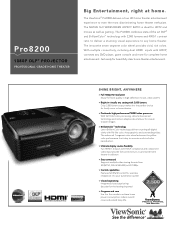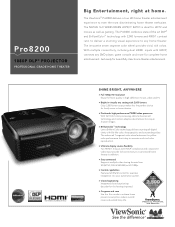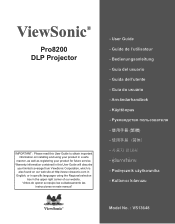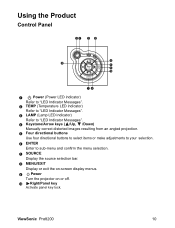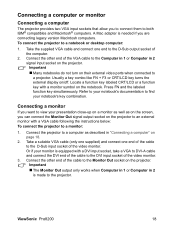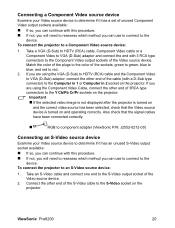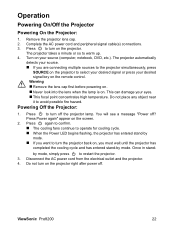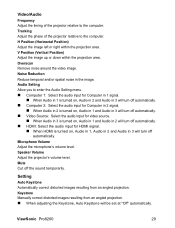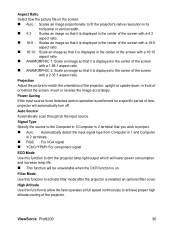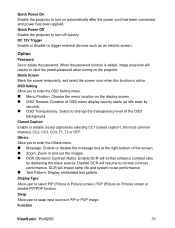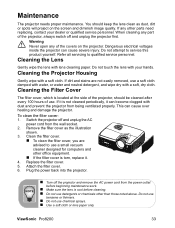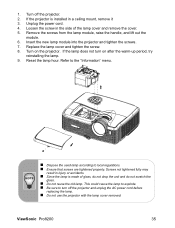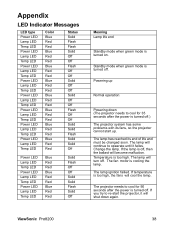ViewSonic Pro8200 Support Question
Find answers below for this question about ViewSonic Pro8200.Need a ViewSonic Pro8200 manual? We have 4 online manuals for this item!
Question posted by cwnadri on February 7th, 2014
Viewsonic Pro8200 Will Not Turn On
The person who posted this question about this ViewSonic product did not include a detailed explanation. Please use the "Request More Information" button to the right if more details would help you to answer this question.
Current Answers
Related ViewSonic Pro8200 Manual Pages
Similar Questions
How To Replace Lamp On Viewsonic Pro8200
View sonic pro8200 keeps shutting down after about 3 minutes. Replaced bulb and cleaned off fan. Wha...
View sonic pro8200 keeps shutting down after about 3 minutes. Replaced bulb and cleaned off fan. Wha...
(Posted by tyharper 8 years ago)
Projector Does Not Turn On With The Remote Control, It Only Turn Projector Off
Projector does not turn on with the remote control, it only turn projector off
Projector does not turn on with the remote control, it only turn projector off
(Posted by rauldiazf 11 years ago)
Bulb
I turn projector on it stay on for 10 to 15 minutes and shut off.
I turn projector on it stay on for 10 to 15 minutes and shut off.
(Posted by micklesharon 13 years ago)