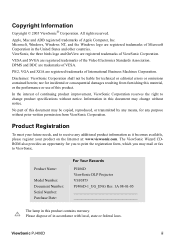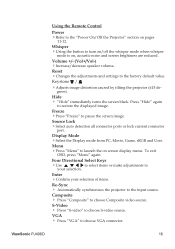ViewSonic PJ406D Support Question
Find answers below for this question about ViewSonic PJ406D - Portable DLP Projector.Need a ViewSonic PJ406D manual? We have 1 online manual for this item!
Question posted by micklesharon on April 6th, 2011
Bulb
I turn projector on it stay on for 10 to 15 minutes and shut off.
Current Answers
Related ViewSonic PJ406D Manual Pages
Similar Questions
Replaced My Bulb And My Projector Still Flashed Blue And The Red Lamp Light On
my projector won't turn on and the lamp shows red. I replace the bulb and it still flashed blue and ...
my projector won't turn on and the lamp shows red. I replace the bulb and it still flashed blue and ...
(Posted by casillasp13 8 years ago)
View Sonic Pjd6211 Dlp Projector
how to get light to come on, the power is on but nothing happens?
how to get light to come on, the power is on but nothing happens?
(Posted by drbrucedwoods 9 years ago)
Pj588d Projector Lamp Turns Off After About A Minute.
My projector lamp turns off after about a minute. The fan is still running and the orange (4 times) ...
My projector lamp turns off after about a minute. The fan is still running and the orange (4 times) ...
(Posted by hep51599 12 years ago)
Viewsonic Dlp Projector Pj402d
(Posted by 12350178 12 years ago)
My Viewsonic Projector Shuts Off 10 To 15 Minutes Is It The Bulb?
Pj406d
(Posted by micklesharon 13 years ago)