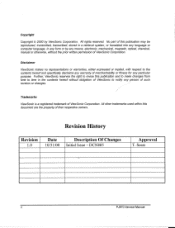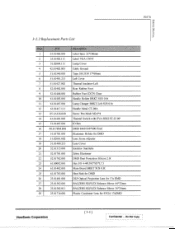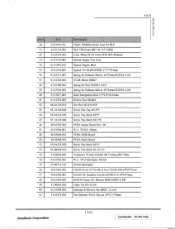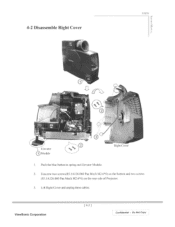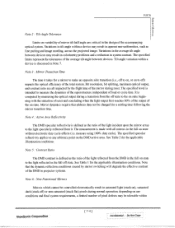ViewSonic PJ870 Support Question
Find answers below for this question about ViewSonic PJ870 - Litebird Able Projector.Need a ViewSonic PJ870 manual? We have 1 online manual for this item!
Question posted by kwachira2000 on April 23rd, 2010
My Viewsonic Pj870 Is Very Slow In Rendering Pictures
my viewsonic is too slow in rendering contents on the screen, furthermore it is only capable of showing in black and white, Sometimes the bulb powers down by itself and then lights up again. What is the problem.Please help
Current Answers
Related ViewSonic PJ870 Manual Pages
Similar Questions
Colour
my projector viewsonic pj402d is showing black and white where do i adjust the colour
my projector viewsonic pj402d is showing black and white where do i adjust the colour
(Posted by michaelmaina01 7 years ago)
How Can I Remove Lock On My Settings
For A/v
I need to be able to change the aspect ratio as well as change the angle at which the picture of my ...
I need to be able to change the aspect ratio as well as change the angle at which the picture of my ...
(Posted by Anonymous-73471 11 years ago)
Projector Does Not Turn On And The Blue Power Light Is Off, No Indications
Projector does not turn on and the blue power light is off, no indications. the device is "dead" yet...
Projector does not turn on and the blue power light is off, no indications. the device is "dead" yet...
(Posted by tonyg 12 years ago)
Viewsonic Pjd6211 Projector Will Not Power On. Blue Power Light Is Lit.
Blue power light is lit, no indication that the bulb is blown. I have unplugged power and VGA cable ...
Blue power light is lit, no indication that the bulb is blown. I have unplugged power and VGA cable ...
(Posted by lindamcdougald 12 years ago)
Power Up Issue
My projector is having trouble powering up and the power light keeps blinkins and the lamp dosen't l...
My projector is having trouble powering up and the power light keeps blinkins and the lamp dosen't l...
(Posted by jms8spencer 13 years ago)