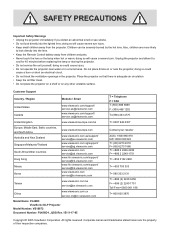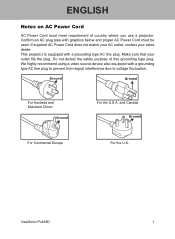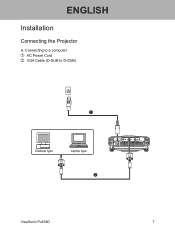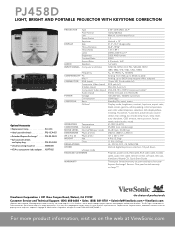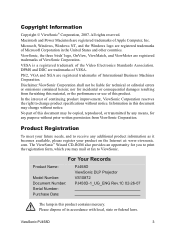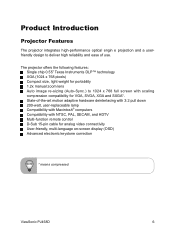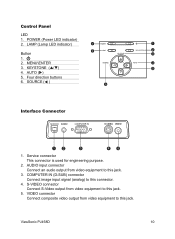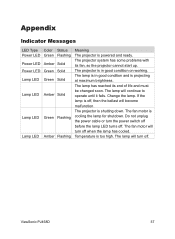ViewSonic PJ458D Support Question
Find answers below for this question about ViewSonic PJ458D - XGA DLP Projector.Need a ViewSonic PJ458D manual? We have 9 online manuals for this item!
Question posted by jms8spencer on July 25th, 2010
Power Up Issue
My projector is having trouble powering up and the power light keeps blinkins and the lamp dosen't light.
Any suggestions on how to fix this?
Current Answers
Related ViewSonic PJ458D Manual Pages
Similar Questions
Projector Throw Destination
Why is my projector throwing onto the ceiling rather than then wall?
Why is my projector throwing onto the ceiling rather than then wall?
(Posted by lyndeeroundy 2 years ago)
Projector Does Not Turn On And The Blue Power Light Is Off, No Indications
Projector does not turn on and the blue power light is off, no indications. the device is "dead" yet...
Projector does not turn on and the blue power light is off, no indications. the device is "dead" yet...
(Posted by tonyg 12 years ago)
Viewsonic Pjd6211 Projector Will Not Power On. Blue Power Light Is Lit.
Blue power light is lit, no indication that the bulb is blown. I have unplugged power and VGA cable ...
Blue power light is lit, no indication that the bulb is blown. I have unplugged power and VGA cable ...
(Posted by lindamcdougald 12 years ago)
Projector Will Not Stay On
When I turn my projector on both lights (Lamp & Power) go green for 7seconds then go back into s...
When I turn my projector on both lights (Lamp & Power) go green for 7seconds then go back into s...
(Posted by cdw913 13 years ago)