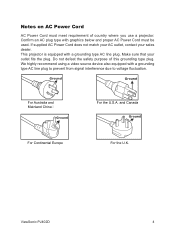ViewSonic PJ402D Support Question
Find answers below for this question about ViewSonic PJ402D.Need a ViewSonic PJ402D manual? We have 2 online manuals for this item!
Question posted by michaelmaina01 on April 15th, 2016
Colour
Current Answers
Answer #1: Posted by AbhishekSharma on April 15th, 2016 12:50 AM
1.Contrast Controls the degree of difference between the lightest and darkest parts of the picture. Adjusting the contrast changes the amount of black and white in the image.
1.1 Select the desired setting with the </> buttons
1.2 Press the < button to decrease the contrast. And Press the > button to increase the contrast.
2. Adjusts the brightness of the image.
2.1 Select the desired setting with the </> buttons.
2.2 Press the < button to darken the image. And Press the > button to lighten the image.
Please respond to my effort to provide you with the best possible solution by using the "Acceptable Solution" and/or the "Helpful" buttons when the answer has proven to be helpful. Please feel free to submit further info for your question, if a solution was not provided. I appreciate the opportunity to serve you!
Related ViewSonic PJ402D Manual Pages
Similar Questions
I need replace it. Where can I buy a new one ?
I have a PJ402D projector, after 10 minutes the lamp goes off and the pawer led start flashing. Then...
There does not seem to be any power going to the unit. No lights at all.
SIR VIEWSONIC PJD6531 LAMP ICON SHOW RED COLOUR ...? WHAT IS THE PROBLEM SIR