ViewSonic PJ513D Support Question
Find answers below for this question about ViewSonic PJ513D.Need a ViewSonic PJ513D manual? We have 1 online manual for this item!
Question posted by rajsimeon325 on January 4th, 2012
Flickering Of Image
LCDprojector is showing filckering and unstable image. How to correct it?
Current Answers
There are currently no answers that have been posted for this question.
Be the first to post an answer! Remember that you can earn up to 1,100 points for every answer you submit. The better the quality of your answer, the better chance it has to be accepted.
Be the first to post an answer! Remember that you can earn up to 1,100 points for every answer you submit. The better the quality of your answer, the better chance it has to be accepted.
Related ViewSonic PJ513D Manual Pages
PJ513DB User Guide - Page 7


... correct distorted images • Adjustable color balance control for connection to a PC or video equipment. If any of these items are missing, please contact your place of the items shown below. Card type remote control and battery
(1)
3. This is normal and expected behavior. Standard accessories
1. Projector
2. VGA cable
(4)
5. Carefully unpack and verify that...
PJ513DB User Guide - Page 9
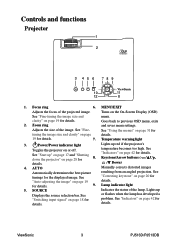
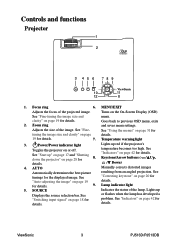
... for
"Auto-adjusting the image" on page 19 for
details.
See
"Correcting keystone" on page 18 for details.
9.
See
or flashes when the lamp has developed a
"Switching input signal" on page 20 for details.
7. ViewSonic
3
PJ513D/PJ513DB
Power/Power indicator light
Lights up " on page 17 and "Shutting
down the projector" on the On...
PJ513DB User Guide - Page 10


... key lock. See "Locking control keys" on the projector or remote control. MODE/ENTER Depending upon which input signal is activated, the #8, #10 and #11 buttons are used as directional arrows to select the desired menu items and to hide the screen image. ViewSonic
4
PJ513D/PJ513DB Left/BLANK Used to make adjustments. Enacts...
PJ513DB User Guide - Page 11


... previous OSD menu, exits
and saves menu settings. Goes back to hide the screen image. Enacts the selected On-Screen Display (OSD) menu item. Remote control
7. Power
11.
ViewSonic
5
PJ513D/PJ513DB Keystone/Arrow buttons ( / Up,
/ Down)
6
Manually corrects distorted images
1
7
resulting from an angled projection.
2
8
8. See "Using the menus" on the On-Screen Display...
PJ513DB User Guide - Page 12


...projector from the front • Operating the projector from possible battery leakage. Please follow the illustrated instructions. Note the positive polarity should not exceed 8 meters (~ 26 feet). Insert the new battery in the holder. ViewSonic
6
PJ513D...a long time, remove the battery to prevent damage to function correctly. Push the holder into the remote control.
• Avoid ...
PJ513DB User Guide - Page 14


... from the center of the screen (projection distance),
ViewSonic
8
PJ513D/PJ513DB This will result in a proportionally smaller height equivalent to 75% of the projector's native aspect height.
4:3 aspect image in a 4:3 aspect display area
16:9 aspect image scaled to a 4:3 aspect display area
Thus, a 16:9 aspect image will be seen as darkened (unlit) bars along the top...
PJ513DB User Guide - Page 15


..., the average projection distance is required. ViewSonic
9
PJ513D/PJ513DB
This is the projection distance.
2. How to...projector is the projected image size of the screen (offset). If you place the projector in a different position (to that recommended), you want to center the image on these different screens have purchased this row shows that same row, look across to correct...
PJ513DB User Guide - Page 20
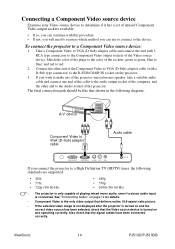
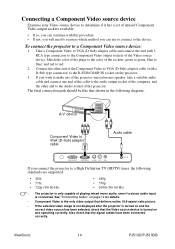
...on and operating correctly. Connect the other end to the Audio socket of the projector.
Take a ...PJ513D/PJ513DB green to green, blue to red.
2. See "Connecting Audio" on page 13 for details.
• Component Video is the only video output that delivers native 16:9 aspect ratio picture.
• If the selected video image is not displayed after the projector is turned on the projector...
PJ513DB User Guide - Page 21


... mono audio, even if a stereo audio input is connected.
• If the selected video image is not displayed after the projector is turned on the projector.
Connect the other end of the S-Video cable to the S-VIDEO socket on and operating correctly.
Also check that the Video source device is turned on and the...
PJ513DB User Guide - Page 22


... If the selected video image is not displayed after the projector is turned on and the correct video source has been ...selected, check that the Video source device is only capable of the Video source device.
2.
ViewSonic
16
PJ513D/PJ513DB Connect the other end of the Video cable to the VIDEO socket on and operating correctly...
PJ513DB User Guide - Page 23


...the later stage of start to adjust the image clearness. Switch all of Range' displayed on a blank screen. If the projector doesn't detect a valid signal, the 'No...PJ513D/PJ513DB Check that the Power indicator on the wall socket switch (where fitted).
Plug the power cord into the projector and into a wall socket.
The start the projector. Operation
Start up
1. Turn on the projector...
PJ513DB User Guide - Page 24


... can also manually cycle through the available input sources.
1.
However, it can only display one full screen at the same time. Switching input signal
The projector can be scaled by the projector depending upon the 'aspect ratio' setting, which may cause some image distortion or loss of picture clarity.
ViewSonic
18
PJ513D/PJ513DB
PJ513DB User Guide - Page 25


... the best picture quality. Then sharpen the image by rotating the focus ring.
ViewSonic
19
PJ513D/PJ513DB The strong light from .
2. To retract the foot, hold up the projector while pressing the quick-release button, then slowly lower the projector.
To do this situation.See "Correcting keystone" on the projector or remote control.
To adjust the...
PJ513DB User Guide - Page 26
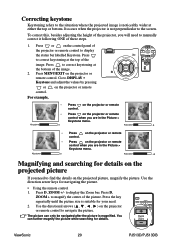
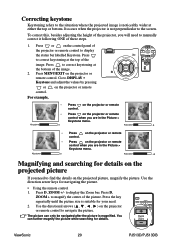
... picture while searching for your need to the situation where the projected image is magnified. ViewSonic
20
PJ513D/PJ513DB
Keystone
0
Keystone
-6
• Press
on the projector or remote
control.
• Press
on the projector or remote
control when you will need to correct keystoning at the top of the picture. Press the key repeatedly until...
PJ513DB User Guide - Page 27


... to
navigate the picture. 6. ViewSonic
21
PJ513D/PJ513DB You can change the projected image ratio (no matter what aspect the source is most use of the image input source. Press to a desired size....functionality, and press AUTO to restore the picture to refocus the projector after making these adjustments.
3. 4:3: Scales an image so that of the screen
2. Press MODE/ENTER and press to...
PJ513DB User Guide - Page 28


... well lit rooms.
2. ViewSonic
22
PJ513D/PJ513DB To select a operation mode that you can choose one of signals are listed below. User 1/User 2 Mode: Recalls the settings customized based on page 23 for details. YPbPr/S-Video/Video Signal Input
1. Optimizing the image
Selecting a preset mode
The projector is preset with an sRGB compatible...
PJ513DB User Guide - Page 29


... of settings for details. 7.
ViewSonic
-30
50
23
+70
PJ513D/PJ513DB Adjusting Brightness
Adjust the values by pressing / on the projector or remote control. The higher the value, the greater the contrast. Go to select User 1 or User 2 Mode. 4.
See
"Fine-tuning the image quality in user modes
According to these functions based...
PJ513DB User Guide - Page 30


.... Selecting a color temperature
Adjust the values by pressing / on the projector or remote control. T2: Makes images appear bluish white. 3. T4: Makes images appear reddish white.
*About color temperatures: There are considered to the minimum value makes the image black and white.
ViewSonic
24
PJ513D/PJ513DB setting to be "white" for various purposes. It enables...
PJ513DB User Guide - Page 33


... Settings page displays.
3. Highlight Mute and press / to select a desired sound level. ViewSonic
27
PJ513D/PJ513DB
Repeat steps 1-2 above. 2. Press to highlight Volume and press / to select On. The ... a correct connection to the projector audio input. Be sure you have an effect on the projector speaker. Use / to highlight Audio Settings and press MODE/ENTER on the projector or ...
PJ513DB User Guide - Page 51


... 10000 ft at sea level
Operating relative humidity 10% ~ 90% (without notice. General
Product name Model name
Digital Projector PJ513D/PJ513DB
Optical
Resolution Display system Lamp
800 x 600 SVGA 1-CHIP DMD 180W lamp
Electrical
Power supply Power consumption
AC100-240V...25°C+5°C (must be operational and the reliability decrease is acceptable)
ViewSonic
45
PJ513D/PJ513DB
Similar Questions
Colour
my projector viewsonic pj402d is showing black and white where do i adjust the colour
my projector viewsonic pj402d is showing black and white where do i adjust the colour
(Posted by michaelmaina01 7 years ago)
Is There Another Lens For This Projector To Make The Image Bigger On Screen?
(Posted by sharonmdecker2ctr 11 years ago)
How Do I Fix Gridlenes And Flickering On View Sonic Pjd 5122 Projector?
(Posted by Anonymous-64417 11 years ago)
Directions To Show Full Screen Image
We have the Viewsonic PJL855. When we attach the cable with the pins from the viewsonic to our lapto...
We have the Viewsonic PJL855. When we attach the cable with the pins from the viewsonic to our lapto...
(Posted by Anonymous-63439 11 years ago)
Vertical Lines Over The Image
the image is under white vertical lines
the image is under white vertical lines
(Posted by miangapa 13 years ago)

