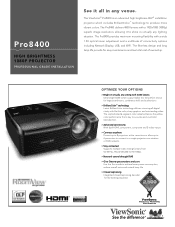ViewSonic Pro8400 Support Question
Find answers below for this question about ViewSonic Pro8400.Need a ViewSonic Pro8400 manual? We have 3 online manuals for this item!
Question posted by sharonmdecker2ctr on October 26th, 2012
Is There Another Lens For This Projector To Make The Image Bigger On Screen?
The person who posted this question about this ViewSonic product did not include a detailed explanation. Please use the "Request More Information" button to the right if more details would help you to answer this question.
Current Answers
Related ViewSonic Pro8400 Manual Pages
Similar Questions
Synchronizing The Projector With The Screen.
How do I wire the projector to have my motorized screen go up and down automatically? It is a Viewso...
How do I wire the projector to have my motorized screen go up and down automatically? It is a Viewso...
(Posted by Alymat2 1 year ago)
Projector Throw Destination
Why is my projector throwing onto the ceiling rather than then wall?
Why is my projector throwing onto the ceiling rather than then wall?
(Posted by lyndeeroundy 2 years ago)
How Do You Freeze The Screen With This Projector?
I have the RCP0161 remote and there is not a Freeze button.
I have the RCP0161 remote and there is not a Freeze button.
(Posted by ecboyle17 8 years ago)
Viewsonic 8200 Projector.
How do I remove the top of the projector to clean the dust out. The lens is in the way. How do I rem...
How do I remove the top of the projector to clean the dust out. The lens is in the way. How do I rem...
(Posted by sbonney 9 years ago)
Where Can I Buy A 800x600 Dlp Chip For This Projector?
Where can I buy a 800x600 replacement DLP chip for our Viewsonic PjD5112 projector?
Where can I buy a 800x600 replacement DLP chip for our Viewsonic PjD5112 projector?
(Posted by stlentz64 9 years ago)