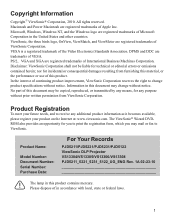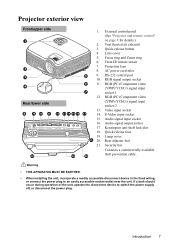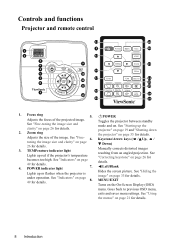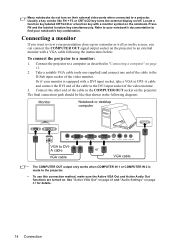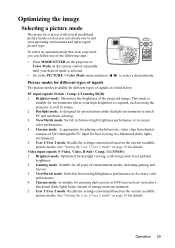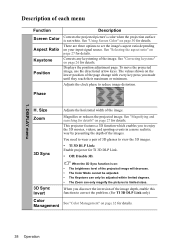ViewSonic PJD5122 Support Question
Find answers below for this question about ViewSonic PJD5122.Need a ViewSonic PJD5122 manual? We have 3 online manuals for this item!
Question posted by Anonymous-64417 on June 28th, 2012
How Do I Fix Gridlenes And Flickering On View Sonic Pjd 5122 Projector?
The person who posted this question about this ViewSonic product did not include a detailed explanation. Please use the "Request More Information" button to the right if more details would help you to answer this question.
Current Answers
Related ViewSonic PJD5122 Manual Pages
Similar Questions
Replaced My Bulb And My Projector Still Flashed Blue And The Red Lamp Light On
my projector won't turn on and the lamp shows red. I replace the bulb and it still flashed blue and ...
my projector won't turn on and the lamp shows red. I replace the bulb and it still flashed blue and ...
(Posted by casillasp13 8 years ago)
View Sonic Pjd6211 Dlp Projector
how to get light to come on, the power is on but nothing happens?
how to get light to come on, the power is on but nothing happens?
(Posted by drbrucedwoods 9 years ago)
Ceiling Mount Of The View Sonic Pjd7820
Want to buy a ceiling mount for the View Sonic PJD 7820. Can I buy a universal mount or do I have to...
Want to buy a ceiling mount for the View Sonic PJD 7820. Can I buy a universal mount or do I have to...
(Posted by tweiszhaar 10 years ago)
Cycling Off Of Projector
PJD 5122 lamp and temp led would come on after a minute of use and the the projector shuts off
PJD 5122 lamp and temp led would come on after a minute of use and the the projector shuts off
(Posted by bbrowne222 12 years ago)
After Mounting Projector To Ceiling. You Turn On, Word Is Upside Down
(Posted by klowhomes 13 years ago)