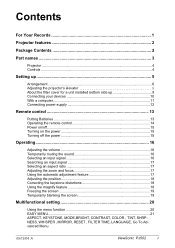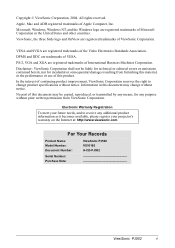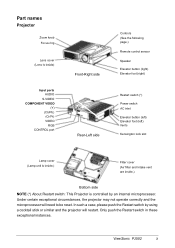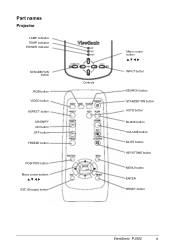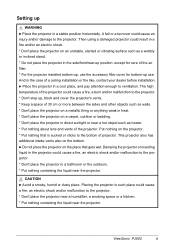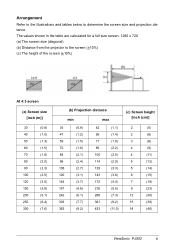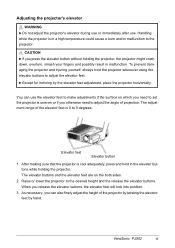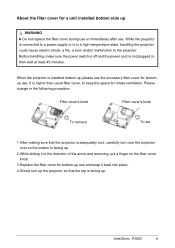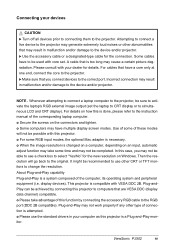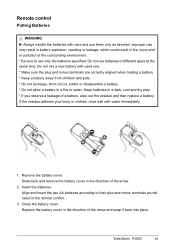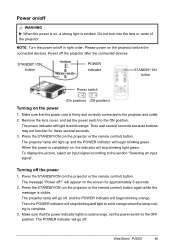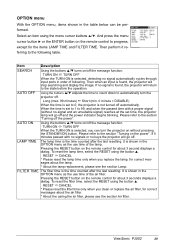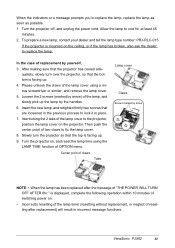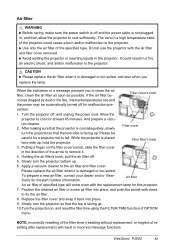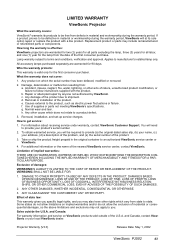ViewSonic PJ502 Support Question
Find answers below for this question about ViewSonic PJ502.Need a ViewSonic PJ502 manual? We have 2 online manuals for this item!
Question posted by kimsimons1 on October 1st, 2013
Viewsonic Pj502 Discontinued
Would like to replace our PJ502, what is the replacement for PJ502
Current Answers
Related ViewSonic PJ502 Manual Pages
Similar Questions
Replaced My Bulb And My Projector Still Flashed Blue And The Red Lamp Light On
my projector won't turn on and the lamp shows red. I replace the bulb and it still flashed blue and ...
my projector won't turn on and the lamp shows red. I replace the bulb and it still flashed blue and ...
(Posted by casillasp13 8 years ago)
Replacing Projector Lamp
How do I replace the lamp in a Viewsonic PJ1075 Projector?
How do I replace the lamp in a Viewsonic PJ1075 Projector?
(Posted by edsayson 10 years ago)
Fan Replacement Of Pjd6251 Projector
How difficult is it to replace the fans on the viewsonic PJD6251 projector?
How difficult is it to replace the fans on the viewsonic PJD6251 projector?
(Posted by mclboggio 10 years ago)
How Do I Replace The Power Supply On My Projector?
There does not seem to be any power going to the unit. No lights at all.
There does not seem to be any power going to the unit. No lights at all.
(Posted by Anonymous-60289 11 years ago)
Replace Filter
I recently purchased a used viewsonic PJ 501 projector online and it didnt come with the instruction...
I recently purchased a used viewsonic PJ 501 projector online and it didnt come with the instruction...
(Posted by judexobx 12 years ago)