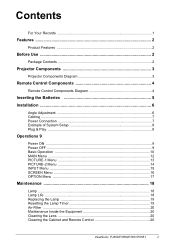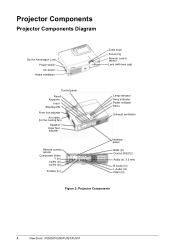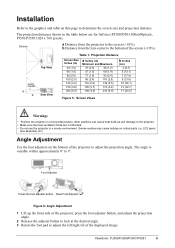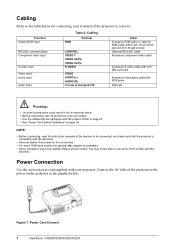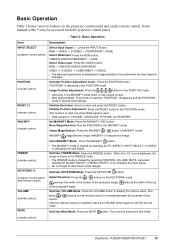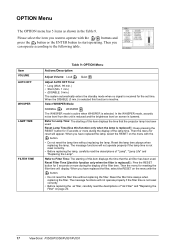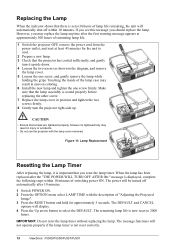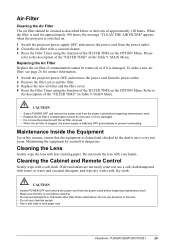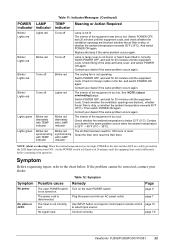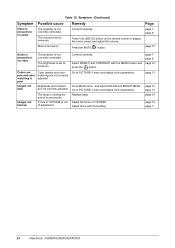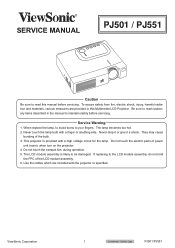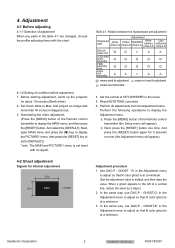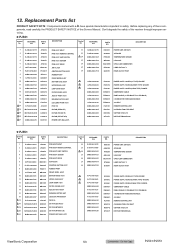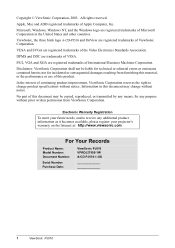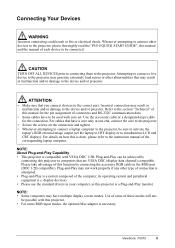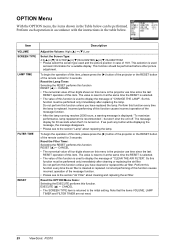ViewSonic PJ501 Support Question
Find answers below for this question about ViewSonic PJ501 - 3 Panel LCD Video Projector.Need a ViewSonic PJ501 manual? We have 3 online manuals for this item!
Question posted by judexobx on October 17th, 2011
Replace Filter
I recently purchased a used viewsonic PJ 501 projector online and it didnt come with the instruction manual.Now when i turn it on it has a messege for to replace the filter. I am unable to find where I remove the filter i have already taken out the bulb i just need help locating the filter.
Current Answers
Related ViewSonic PJ501 Manual Pages
Similar Questions
Need Help Finding Service Manual
Need help finding service manualWhere can I find a service manual or a way to find out how to put ba...
Need help finding service manualWhere can I find a service manual or a way to find out how to put ba...
(Posted by RoosterWV304 3 years ago)
I Am Having Problems With My Viewsonic Projector 6251. It Comes On For 15 Second
i am having problems with my viewsonic projector 6251. it comes on for 15 seconds than both light ar...
i am having problems with my viewsonic projector 6251. it comes on for 15 seconds than both light ar...
(Posted by lokanauthadasa 9 years ago)
Pjd6221 Projector Lblue Light Comes On But No Fan Or Lamp
(Posted by MIKEHILL 12 years ago)