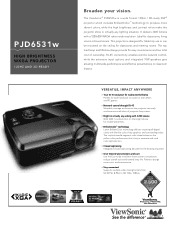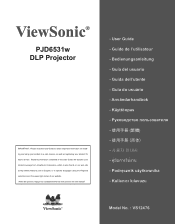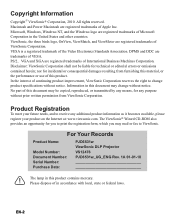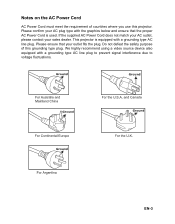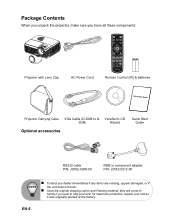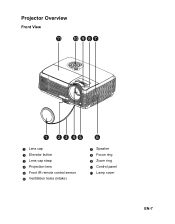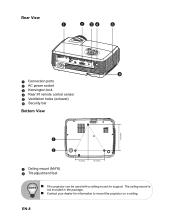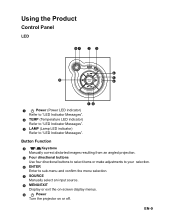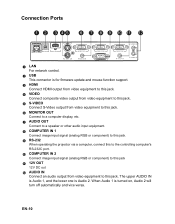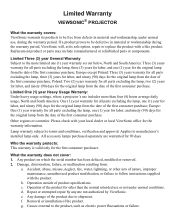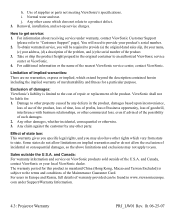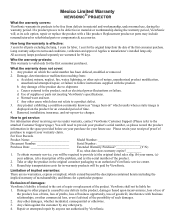ViewSonic PJD6531w Support Question
Find answers below for this question about ViewSonic PJD6531w.Need a ViewSonic PJD6531w manual? We have 4 online manuals for this item!
Question posted by mryRoomlo on April 23rd, 2014
Viewsonic Projector Pjd6531w Wont Come On
The person who posted this question about this ViewSonic product did not include a detailed explanation. Please use the "Request More Information" button to the right if more details would help you to answer this question.
Current Answers
Related ViewSonic PJD6531w Manual Pages
Similar Questions
I Am Having Problems With My Viewsonic Projector 6251. It Comes On For 15 Second
i am having problems with my viewsonic projector 6251. it comes on for 15 seconds than both light ar...
i am having problems with my viewsonic projector 6251. it comes on for 15 seconds than both light ar...
(Posted by lokanauthadasa 9 years ago)
Troubleshoot For My Projector Pjd6531w It Won't Come On
(Posted by Jambe 10 years ago)
Lamp Wont Come On
projector powers up green light on no light replaced lamp same problem
projector powers up green light on no light replaced lamp same problem
(Posted by sherifftony 12 years ago)