ViewSonic PJD6251 Support Question
Find answers below for this question about ViewSonic PJD6251 - XGA DLP Network Projector.Need a ViewSonic PJD6251 manual? We have 4 online manuals for this item!
Question posted by mclboggio on April 12th, 2014
Fan Replacement Of Pjd6251 Projector
How difficult is it to replace the fans on the viewsonic PJD6251 projector?
Current Answers
There are currently no answers that have been posted for this question.
Be the first to post an answer! Remember that you can earn up to 1,100 points for every answer you submit. The better the quality of your answer, the better chance it has to be accepted.
Be the first to post an answer! Remember that you can earn up to 1,100 points for every answer you submit. The better the quality of your answer, the better chance it has to be accepted.
Related ViewSonic PJD6251 Manual Pages
Projector Product Comparison Guide 12/20/2010 - Page 1


...
1280x800 DLP® 3,200 3200:1 27-300
16:10 (native), 4:3
27
1.7:1-2.1:1 Yes
Manual/Manual Yes, eco-mode
34/29
4,000/6,000
0-10,000 230 5.9
2x5-watt Yes
Yes/Yes 2/1
HDMI, S-video, component (DB-15),
composite
Yes NTSC, PAL, SECAM, HDTV 11.0 x 4.5 x 8.6
305 Yes 1-year FREE 3-year ViewSonic® Projectors
Entry SVGA
Entry XGA
ViewSonic Projectors
Award...
Projector Product Comparison Guide 12/20/2010 - Page 2


...
PJ260D XGA
1024x768 DLP® 2,000 2000:1 40-300
PJL3211 XGA
1024x768 3-panel LCD
3,000 500:1 30-300
Aspect Ratio
4:3 (native), 16:9 4:3 (native), 16:9 4:3 (native), 16:9 4:3 (native), 16:9
4:3 (native)
16:10 (native), 16:9, 4:3
4:3 (native), 16:9 4:3 (native), 16:9
Minimum Projection Throw Distance (in the United States and/or other countries. Analog adapter available from ViewSonic...
Projector Product Comparison Guide 12/20/2010 - Page 3


...RGB to change without notice. ViewSonic® Projectors
Business & Education
Installation / Large Venue
Native Resolution
Technology Brightness Lumens (max) Contrast Ratio (max) Display Size (in.)
PJD6221 XGA
1024x768 DLP® 2,700 2800:1
30 - 300
PJD6241 XGA
1024x768 DLP® 3,200 3200:1
27 - 300
PJD6251 XGA
1024x768 DLP® 3,700 2800:1 27-300
PJL9371 XGA
1024x768 3-panel LCD
4,000...
PJD6251 Datasheet - Page 1
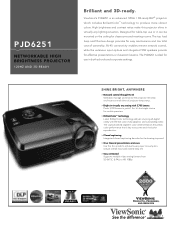
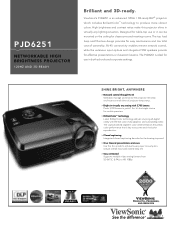
...presentations or classroom lessons. ViewSonic's PJD6251 is ideal for mobile ...PJD6251 is an advanced 120Hz / 3D-ready DLP® projector which includes BrilliantColor™ technology to HD 1080p. SHINE BRIGHT, ANYWHERE
> Network control through RJ-45 Schedule, manage and monitor the projector remotely and receive e-mail alerts of ownership. PJD6251
NETWORKABLE HIGH BRIGHTNESS PROJECTOR...
PJD6251 Datasheet - Page 2
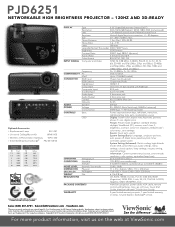
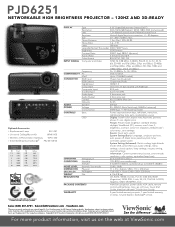
... Device (DLP™)
Resolution
XGA 1024x768 (Native... 14001, respectively, by TUV NORD. PJD6251
NETWORKABLE HIGH BRIGHTNESS PROJECTOR - 120HZ AND 3D-READY
Optional Accessories
> Replacement Lamp
RLC-051
> Universal Ceiling Mount...4.41 7.35 14.71
Inches 86.9 104.2 115.8 173.7 289.5 579.0
ViewSonic Corporation's QMS & EMS have been registered to 1152x864 (scaled)
CONNECTOR RGB Input
15...
PJD6251 User Guide (English) - Page 1
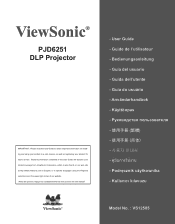
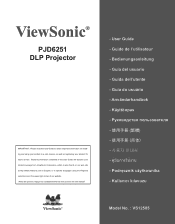
... - "Antes de operar su equipo lea cuidadosamente las instrucciones en este manual"
- Guía del usuario - Kullanιcι kιlavuzu
Model No. : VS12585 ViewSonic®
PJD6251 DLP Projector
IMPORTANT: Please read this User Guide to obtain important information on installing and using your product in a safe manner, as well as registering your limited...
PJD6251 User Guide (English) - Page 5
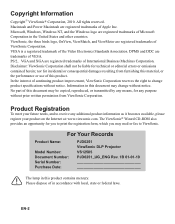
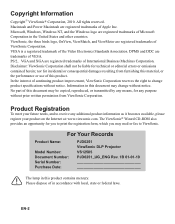
...XGA are trademarks of this document may be liable for any additional product information as it becomes available, please register your future needs, and to ViewSonic. No part of VESA. EN-2 ViewSonic... resulting from ViewSonic Corporation. For Your Records
Product Name:
Model Number: Document Number: Serial Number: Purchase Date:
PJD6251 ViewSonic DLP Projector VS12585 PJD6251_UG_ENG ...
PJD6251 User Guide (English) - Page 7
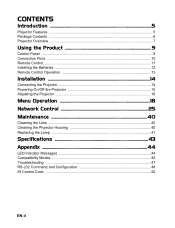
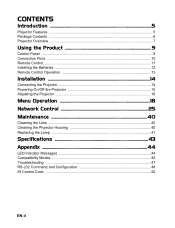
... ...11 Installing the Batteries 12 Remote Control Operation 13
Installation ...14
Connecting the Projector 14 Powering On/Off the Projector 15 Adjusting the Projector 16
Menu Operation 18 Network Control 25 Maintenance 40
Cleaning the Lens ...40 Cleaning the Projector Housing 40 Replacing the Lamp 41
Specifications 43 Appendix ...44
LED Indicator Messages 44 Compatibility Modes...
PJD6251 User Guide (English) - Page 8


... high-performance optical engine projection and a user - friendly design to change without express written consent. The projector offers the following features: „ Single chip 1.397cm / 0.55" Texas Instruments DLP® technology „ XGA (1024 x 768 pixels) „ Auto image re-sizing (Auto-Sync.) to 1024 x 768 full screen with scaling
compression compatibility for...
PJD6251 User Guide (English) - Page 13
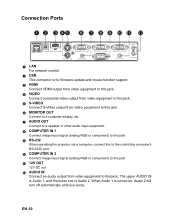
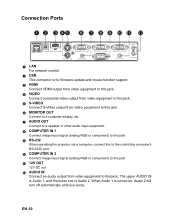
Connection Ports
1 2 3 45
6 7 8 9 10 11 12
1 LAN For network control.
2 USB This connector is Audio 2. The upper AUDIO IN is Audio 1, and ....
8 COMPUTER IN 1 Connect image input signal (analog RGB or component) to this jack.
9 RS-232 When operating the projector via a computer, connect this to the controlling computer's RS-232C port.
10 COMPUTER IN 2 Connect image input signal (analog RGB...
PJD6251 User Guide (English) - Page 18
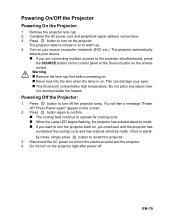
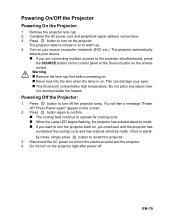
... remote control.
Do not turn off ?
Powering On/Off the Projector
Powering On the Projector:
1. Press button to turn on .
Press button again to confirm. „ The cooling fans continue to operate for cooling cycle.
„ When the Lamp LED begins flashing, the projector has entered stand-by mode, simply press button to avoid...
PJD6251 User Guide (English) - Page 24
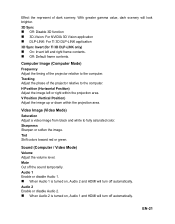
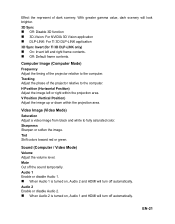
... „ DLP-LINK: For TI 3D DLP-LINK application 3D Sync Invert (for TI 3D DLP-LINK only)... „ On: Invert left or right within the projection area.
With greater gamma value, dark scenery will turn off the sound temporarily. Video Image (Video Mode) Saturation Adjust a video image from black and white to the computer.
Effect the represent of the projector...
PJD6251 User Guide (English) - Page 25
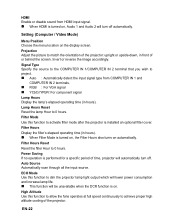
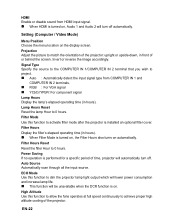
... function to achieve proper high altitude cooling of or behind the screen.
Filter Mode
Use this function to allow the fans operates at full speed continuously to activate filter mode after the projector is installed an optional filter cover.
Filter Hours
Display the filter's elapsed operating time (in hours). „ When Filter...
PJD6251 User Guide (English) - Page 26
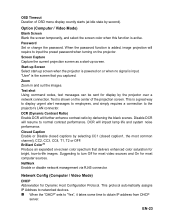
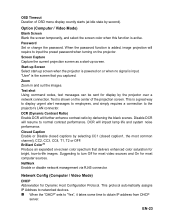
.... Closed Caption Enable or Disable closed captions by second).
"User" is input. This is active.
Disable DCR will further enhance contrast ratio by the projector over a network connection. Zoom Zoom in and out the images.
Suggesting to normal contrast performance.
OSD Timeout Duration of the projection screen. EN-23 Password Set or...
PJD6251 User Guide (English) - Page 28


...: 1. There are two ways to connect to remotely control and manage the projector through the network. Connect the other end of the internet cable to an available RJ-45 connector on
your projector and computer. Enable DHCP from the projector OSD, under Network Config.
„ When DHCP is enabled, IP Address, Subnet Mask and Gateway...
PJD6251 User Guide (English) - Page 29


... your User name and
Password and click "OK". EN-26 2.
Start browser in PC and specify following URL, then click "Go" button. „ URL: http://(Projector IP address)/ „ For example, if projector IP address is displayed. Item
User name
Password
Administrator
Admin
User
User
)For setting passwords, please go to...
PJD6251 User Guide (English) - Page 31


... PC's IP address, and click OK. „ Click "Use the following IP address" „ The network address portion included in the IP address set into your PC should be common with projector's one. „ In this case, projector has "169.254.1.1" IP address, specify "169.254.1.xxx" for PC. Select "Intel Protocol (TCP...
PJD6251 User Guide (English) - Page 32


... in PC and specify following URL, then click "Go" button. „ URL: http://(Projector IP address)/ „ For example, if projector IP address is displayed. Item
User name
Password
Administrator
Admin
User
User
)For setting passwords, please go to Network Control page > Password. EN-29 Enter your User name and
Password and click...
PJD6251 User Guide (English) - Page 39


...: mail.viewsonic.com (Max length: 30 characters)
User Name
Enter user name of the sender's e-mail account. (Max length: 20
characters)
Password
Enter password of the company.
Over Temperature
The projector internal is suggested . EN-36 Replacement is over...) name of the sender's e-mail account. (Max length: 14
characters)
Alert Condition
Fan Lock
The cooling fan is suggested .
PJD6251 User Guide (English) - Page 47
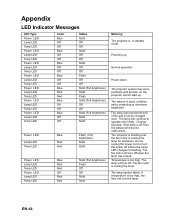
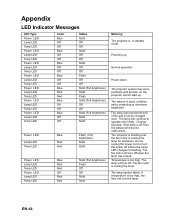
... some problems with its end of life and must be changed soon. The lamp has reached its fans, so the projector cannot start up. If the lamp is in good condition and is too high. The fan motor is cooling the lamp for shutdown. Temperature is projecting at maximum brightness. The lamp ignition...
Similar Questions
Replaced My Bulb And My Projector Still Flashed Blue And The Red Lamp Light On
my projector won't turn on and the lamp shows red. I replace the bulb and it still flashed blue and ...
my projector won't turn on and the lamp shows red. I replace the bulb and it still flashed blue and ...
(Posted by casillasp13 8 years ago)
Viewsonic Projector Will Not Turn On Solid Blue Light
(Posted by Jeffrmwmusc 9 years ago)
Replacing Projector Lamp
How do I replace the lamp in a Viewsonic PJ1075 Projector?
How do I replace the lamp in a Viewsonic PJ1075 Projector?
(Posted by edsayson 10 years ago)
Viewsonic Projector Won't Turn On Blue Light
(Posted by wibjbol 10 years ago)

