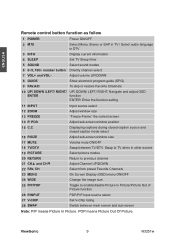ViewSonic N3251W Support Question
Find answers below for this question about ViewSonic N3251W.Need a ViewSonic N3251W manual? We have 2 online manuals for this item!
Current Answers
Related ViewSonic N3251W Manual Pages
Similar Questions
How Can I Fix The Television Problem?
The television will not work properly. When I plug it up, the blue power light comes on, but the tv ...
The television will not work properly. When I plug it up, the blue power light comes on, but the tv ...
(Posted by cd949 9 years ago)
Replacement Stand
I need a replacement stand for the Viewsonic N3251W. I need to know the part number and were to purc...
I need a replacement stand for the Viewsonic N3251W. I need to know the part number and were to purc...
(Posted by bjlatsis 10 years ago)
Viewsonic N4280p Lcd Tv Problem With Side Panel Button Control
Cannot adjust volume or channels or input using buttons on side or remote control. Volume is stuck a...
Cannot adjust volume or channels or input using buttons on side or remote control. Volume is stuck a...
(Posted by robinsca 11 years ago)
Television Stuck On Cable Setting
intermittently, but with increasing frequency, the Television screen of my N4285P (model #: VS11983-...
intermittently, but with increasing frequency, the Television screen of my N4285P (model #: VS11983-...
(Posted by chriswalton 11 years ago)
Buttons On Control Panel Will Not Work, Picture Good, No Sound
TV will turn on with remote or on/off switch at front of unit. once on, none of the control panel b...
TV will turn on with remote or on/off switch at front of unit. once on, none of the control panel b...
(Posted by rogerlamontagne14 12 years ago)