ViewSonic N3251W Support Question
Find answers below for this question about ViewSonic N3251W.Need a ViewSonic N3251W manual? We have 2 online manuals for this item!
Question posted by bjlatsis on August 20th, 2013
Replacement Stand
I need a replacement stand for the Viewsonic N3251W. I need to know the part number and were to purchase it.
Thank You
Current Answers
There are currently no answers that have been posted for this question.
Be the first to post an answer! Remember that you can earn up to 1,100 points for every answer you submit. The better the quality of your answer, the better chance it has to be accepted.
Be the first to post an answer! Remember that you can earn up to 1,100 points for every answer you submit. The better the quality of your answer, the better chance it has to be accepted.
Related ViewSonic N3251W Manual Pages
Brochure - Page 1


... any home décor. High-definition images look amazing and even standard television images are unbelievably smooth and sharp.
> Vivid graphics, clear text, stunning...
Advanced CLEARPICTURE™ ELECTRONICS, 1366x768 resolution, with support for rich, vibrant images. ViewSonic's N3251w high-definition, 32" widescreen LCD HDTV display rewards you with highdefinition content protection (...
Brochure - Page 2


...OnView® (PC Mode) Auto adjust, contrast, brightness, H.
Copyright © 2006 ViewSonic Corporation. size, fine tune, aspect ratio, information, text/graphic mode,
color temperature
(...x H x D)
808mm x 573mm x 118mm (without stand)
Physical (in.)
31.8" x 24.7" x 9.6"
31.8" x 22.6" x 4.6" (without notice.
position, H. N3251w
32" WIDESCREEN LCD HDTV WITH DOLBY® DIGITAL SOUND...
User Manual - Page 2


... Menu ...21 VGA Menu...24 V-Chip Menu 24 PIP/POP ...27
Other Information
Specifications 29 Troubleshooting 30 Customer Support 31 Limited Warranty 32
ViewSonic
N3251w
User Manual - Page 3


If this device. ViewSonic
1
N3251w Also, any unauthorized changes or modifications not expressly approved by one...TV technician for compliance could void the user's authority to operate this equipment does cause harmful interference to radio or television reception, which can radiate radio frequency energy, and if not installed and used in a residential installation. These ...
User Manual - Page 4


... fall into your outlet, consult an electrician for replacement of entertainment and visual display tasks are provided for...fied service personnel. Clean with a cart, stand, tripod, bracket, or table specified by the manufacturer... Refer all servicing to avoid injury from the equipment. ViewSonic
2
N3251w ENGLISH
Important Safety Instructions
1. Follow all warnings.
4. ...
User Manual - Page 5


...174; Corporation, 2006.
For Your Records
Product Name:
N3251w
ViewSonic LCD TV
Model Number:
VS11335-1M
Document Number: N3251w-1M_UG_ENG Rev. 1A 03-31-06
Serial Number: Purchase Date:
Product disposal at end of product life ViewSonic is concerned about proper disposal. ViewSonic, the three birds logo, OnView, ViewMatch, and ViewMeter are registered trademarks of our environment...
User Manual - Page 6


...and wait for this product during a heavy storm lighting may strike while you are holding the cable cord, causing serious injury;
Disclaimer
ViewSonic® does not recommend the use of the National Electrical Code, ANSI/NFPA 70, provides information with a clean, soft, lint-... the antenna or cable system is left unattended and unused for long periods of the LCD TV. ViewSonic
4
N3251w
User Manual - Page 7


... includes:
• LCD TV • Power Cord • VGA Cable • Quick Start Guide
• 44-Key Remote Control with batteries • RCA Cable • ViewSonic User Guide
ENGLISH
ViewSonic
5
N3251w
Save the original box and all packing material for future shipping needs. Getting Started
Congratulations on your purchase of a ViewSonic® LCD TV.
User Manual - Page 8


....
5 CH Up Channel up when source is at the same time to lock OSD menu, and press
VOL-
and VOL+ buttons again to unlock it . ViewSonic
6
N3251w Press VOL+ and MENU buttons at the same time to lock power button, and press
VOL+ and MENU buttons again to unlock it . 2. Press VOL-
User Manual - Page 9


... Connect this port to your headphone. Power (AC input) Using power cord provided, connect to ATSC TV source. B Digital TV input Connect to a power source.
ViewSonic
7
N3251w
User Manual - Page 11
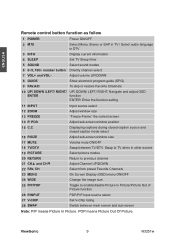
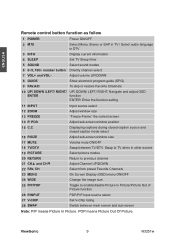
... ON/OFF Swap between main screen and sub-screen
Note: PIP means Picture In Picture. ViewSonic
9
N3251w ENGLISH
Remote control button function as follow
1 POWER
Power ON/OFF
2 MTS
Select Mono,...Picture in DTV
3 INFO 4 SLEEP 5 SOUND 6 0~9, 100/-
POP means Picture Out Of Picture. number button 7 VOL+ and VOL8 GUIDE 9 FAV.A/D
Display current information Set TV Sleep timer Select sound ...
User Manual - Page 12


... (-) markings on the cover. 2 Insert the batteries, corresponding to be used for an extended period, remove the batteries.
2. RF Cable or Adapter (not supplied)
ViewSonic
10
N3251w Connecting RF antenna, Cable TV Wire or DTV cable
Make sure the power is OFF before installing your LCD TV. 1) TV: Connect the LCD TV...
User Manual - Page 13


... with AUTO SCAN function in Cable (not supplied) VCR or DVD Player
11
N3251w Connecting to the cable with DTV signals and preset DTV channels into the back panel of LCD TV. 1) With AV cable:
RCA A/V Cable
2) With S-Video cable: ViewSonic
VCR or DVD Player
S-Video Cable (not supplied)
Audio in DTV menu...
User Manual - Page 14


... Player should have the HDMI output terminal)
4. ENGLISH
3) With YPbPr cable: 4) With HDMI cable:
YPbPr Cable (not supplied) Audio in Cable (not supplied)
ViewSonic
Stereo system
12
N3251w Connecting to External Stereo System to Listen to LCD TV Sound
Connect the audio output terminal of the LCD TV to audio in terminal...
User Manual - Page 15


PC
VGA 15 Pin Cable
7.
PC
ViewSonic
PC Audio Connection (not supplied)
13
N3251w ENGLISH
5. PC Audio In
Connect the Audio cable (green) from VGA output of computer to the VGA terminal input of your computer to the audio ...
User Manual - Page 17


...1 TVBS NTSC MONO User User
(Program title.)
(Program details.)
Stereo 1080i H D
2-1
RF2-1
ViewSonic
15
N3251w
directly.
Power On/Off To turn on/off : Press the POWER button under the LCD TV, ...: 1. Connect external equipment properly. 2. If you may use the TV remote control or top panel buttons to select input source, change channels, or adjust volume. To confirm the selection...
User Manual - Page 31


ViewSonic
29
N3251w Note: Product Specifications are subject to the LCD TV.
doing so may...Dimensions
Physical
807.7mm (W) x 626.6mm (H) x 242.4mm (D) 31.8'' (W) x 24.7'' (H) x 9.5'' (D)
Weight
Net
21.7 kg (47.7 Ib)
Regulations Power consumption
On Stand by
UL, FCC-B (Doc-B), NOM, BEST-7
< 150 W (green LED) < 3 W (red LED)
Preset Timing Mode (Pre-adjusted to GTF® 1360 x 768 ...
User Manual - Page 32


...set the AIR/CABLE option to CABLE. • CATV is connected improperly or not connected; Replace batteries. • Is a fluorescent light illuminated near the remote control sensor? &#...as lightning or static electricity may appear dim in fluences such as necessary. ViewSonic
30
N3251w Please contact your local cable
operator. • Make sure that connection to
perform.
...
User Manual - Page 33


... or product service, see the table below or contact your reseller. Note: You will need the product serial number. Country/ Region
Web Site
United States www.viewsonic.com/support/
T=Telephone F=Fax
T= (800) 688 6688 F= (909) 468 1202
Email
service.us@viewsonic.com
Canada
www.viewsonic.com/support/ T= (866) 463 4775 service.ca@viewsonic.com
ENGLISH
ViewSonic
31
N3251w
User Manual - Page 34


... outside of the first customer purchase. Replacement product or parts may not apply to provide your local ViewSonic dealer. Damage, deterioration or malfunction resulting from the date of the U.S.A. f. You will
need to you. For additional information or the name of 1 Release Date: 03-31-05
ViewSonic
32
N3251w ViewSonic shall not be free from state...
Similar Questions
I Lost My Remote Control Where Can I Find A Replacement?
I lost my remote control where can I find a replacement?
I lost my remote control where can I find a replacement?
(Posted by stephainegarcia86 5 years ago)
Stand
i need a stand for this tv do u know where i can get one it came with the wall mount
i need a stand for this tv do u know where i can get one it came with the wall mount
(Posted by Anonymous-67609 11 years ago)

