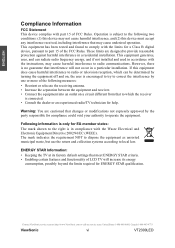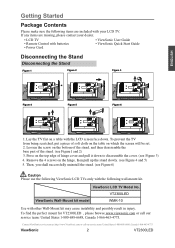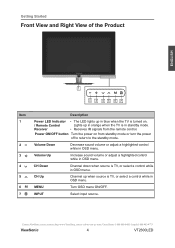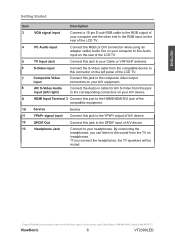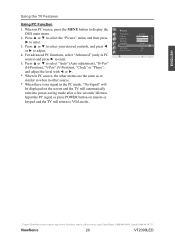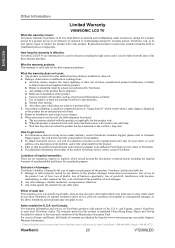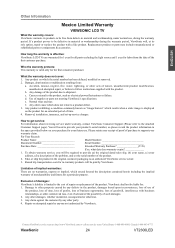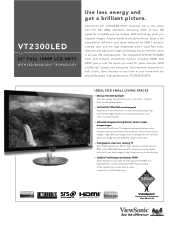ViewSonic VT2300LED Support Question
Find answers below for this question about ViewSonic VT2300LED.Need a ViewSonic VT2300LED manual? We have 3 online manuals for this item!
Question posted by stephainegarcia86 on January 8th, 2019
I Lost My Remote Control Where Can I Find A Replacement?
Current Answers
Answer #1: Posted by Odin on January 9th, 2019 6:54 AM
https://www.contacthelp.com/viewsonic/customer-service), try https://www.remotes.net/. For used, I recommend http://www.searchtempest.com/,* which will provide many useful filters, will let you search locally or country-wide and even globally, and covers Craigslist, eBay, Amazon, and many other sources.
*For SearchTempest, you may want to use a free tracking program like https://www.followthatpage.com/, to save you from having to repeat your search over time.
Hope this is useful. Please don't forget to click the Accept This Answer button if you do accept it. My aim is to provide reliable helpful answers, not just a lot of them. See https://www.helpowl.com/profile/Odin.
Related ViewSonic VT2300LED Manual Pages
Similar Questions
Hi does the remote use the same model number as tv? and theres 2 numbers which do i use. thanks
I pushed a button trying to turn the volume up but apparantly I touched the wrong button and it took...
I change the power supply, the tv working good, but the remote control not working, everithing in th...
Hi, I've got this V2230-M lcd tv, by accident a litle child pressed a remote control unkown combinat...