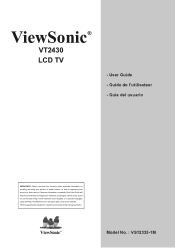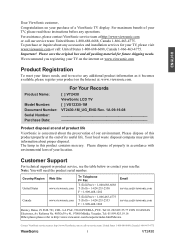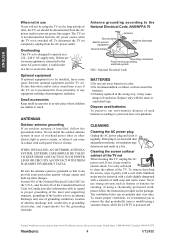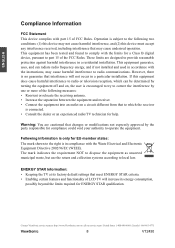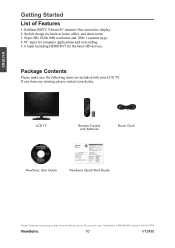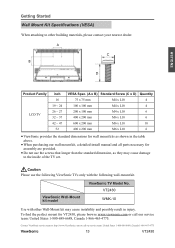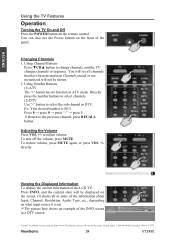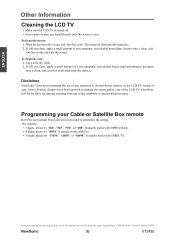ViewSonic VT2430 Support Question
Find answers below for this question about ViewSonic VT2430 - 24" LCD TV.Need a ViewSonic VT2430 manual? We have 4 online manuals for this item!
Question posted by grovefam5 on April 9th, 2012
I Lost My Remote Control For The Vt2430 And Now All I Get Is Snow.
I pushed a button trying to turn the volume up but apparantly I touched the wrong button and it took the picture away and now I can't get the picture back. Please help.
Current Answers
Related ViewSonic VT2430 Manual Pages
Similar Questions
I Lost My Remote Control Where Can I Find A Replacement?
I lost my remote control where can I find a replacement?
I lost my remote control where can I find a replacement?
(Posted by stephainegarcia86 5 years ago)
How Can I Fix The Television Problem?
The television will not work properly. When I plug it up, the blue power light comes on, but the tv ...
The television will not work properly. When I plug it up, the blue power light comes on, but the tv ...
(Posted by cd949 9 years ago)
Does Not Have Tv Mode In Input Mode?
TV is plugged in and and cables installed correctly but TV does not have cable signal? There is no o...
TV is plugged in and and cables installed correctly but TV does not have cable signal? There is no o...
(Posted by paulperea 12 years ago)
Tv Not Working, Slow Response To Remote Control Keys
Hi, I've got this V2230-M lcd tv, by accident a litle child pressed a remote control unkown combinat...
Hi, I've got this V2230-M lcd tv, by accident a litle child pressed a remote control unkown combinat...
(Posted by adel50979 13 years ago)