ViewSonic VT2300LED Support Question
Find answers below for this question about ViewSonic VT2300LED.Need a ViewSonic VT2300LED manual? We have 3 online manuals for this item!
Question posted by cvaiana9 on August 13th, 2013
Remote For This Tv
Hi does the remote use the same model number as tv? and theres 2 numbers which do i use. thanks
Current Answers
There are currently no answers that have been posted for this question.
Be the first to post an answer! Remember that you can earn up to 1,100 points for every answer you submit. The better the quality of your answer, the better chance it has to be accepted.
Be the first to post an answer! Remember that you can earn up to 1,100 points for every answer you submit. The better the quality of your answer, the better chance it has to be accepted.
Related ViewSonic VT2300LED Manual Pages
LCDTV Product Comparison Chart - Page 1


....0 x 2.6
48 Black
Special Features
Progressive scan, 2D comb filter, remote, Dolby® Digital sound, HDTV with QAM tuner
VT1930 19.0 300... HDMI, RGB, 1x RF (TV)
NTSC/ATSC/QAM Yes/Yes 2x3-watt 100x100 17.4 12.1
20.9 x 16.6 x 8.3
VT2300LED 23.0 250
8000:1 dynamic 5...Angle Aspect Ratio Panel Resolution Computer Interface Optimum PC Resolution HDTV tuner*
Video Interface
TV Tuner Parental Control/...
LCDTV Product Comparison Chart - Page 2


...models...'s tradition of 2 Panel Size (in.) Brightness-nits (typ) Contrast Ratio Video Response (ms) Horizontal Viewing Angle
Vertical Viewing Angle Aspect Ratio Panel Resolution Computer Interface Optimum...representative for long-term compatibility. ViewSonic® TV/Entertainment
2010
VT2430
All ViewSonic LCD TVs include remote control, component and composite video. For the most current ...
VT2300LED User Guide M Region (English) - Page 1


...will describe your limited coverage from ViewSonic Corporation, which is also found on installing and using the Regional selection box in a safe manner, as well as registering your product in...Antes de operar su equipo lea cuidadosamente las instrucciones en este manual"
ViewSonic®
Model No. : VS13215-1M Warranty information contained in this User Guide to obtain important information...
VT2300LED User Guide M Region (English) - Page 3


... dust over time.
and Section 54 of the TV. Use a dry soft cloth to remove the dust periodically (once a month) using a chemically pretreated cloth, please follow the precautions below...TV, unplug the AC power cord. Contact ViewSonic service team at: http://www.ViewSonic.com or call our service team: United States 1-800-688-6688, Canada 1-866-463-4775
ViewSonic
ii
VT2300LED...
VT2300LED User Guide M Region (English) - Page 4


...Model Number: Document Number: Serial Number: Purchase Date:
[ ] VT2300LED ViewSonic LCD TV [ ] VS13215-1M VT2300LED-1M_UG_ENG Rev. 1A 01-01-10
Product disposal at end of product life ViewSonic is concerned about the preservation of your TV...
Dear ViewSonic customer,
Congratulations on your purchase of its useful life. Important!
Customer Support
For technical support or product...
VT2300LED User Guide M Region (English) - Page 6


...our service team: United States 1-800-688-6688, Canada 1-866-463-4775.
ViewSonic LCD TV Model No.
nor for energy efficiency. To find the perfect mount for ...6688, Canada 1-866-463-4775
ViewSonic
v
VT2300LED ENERGY STAR® is a registered trademark of ViewSonic Corporation.
VT2300LED
ViewSonic Wall-Mount kit model
WMK-10
Use with the following wall-mount kit. In ...
VT2300LED User Guide M Region (English) - Page 7
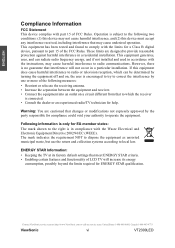
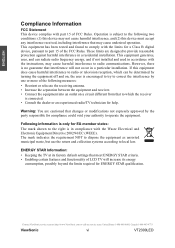
... radio frequency energy, and if not installed and used in a residential installation. If this equipment does cause harmful interference to radio or television reception, which the receiver
is subject to radio... • Keeping the TV at : http://www.ViewSonic.com or call our service team: United States 1-800-688-6688, Canada 1-866-463-4775
ViewSonic
vi
VT2300LED The mark indicates the ...
VT2300LED User Guide M Region (English) - Page 9


... Right View of the Product 4 Rear View and Left View of the Product 5 Connecting the LCD TV 7
Using the TV Features
Remote Control and TV Controls 9 Inserting Remote Control Batteries 9 Remote Control and TV Controls 9 Programming your Cable or Satellite Box remote 10
Setup Wizard 11 Operation ...12
Other Information
Troubleshooting 21 Specifications 22 Limited Warranty 23...
VT2300LED User Guide M Region (English) - Page 10
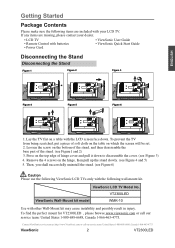
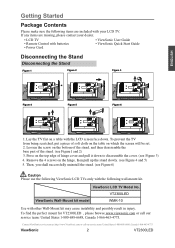
... a table with your dealer.
• LCD TV • Remote Control with other Wall-Mount kit may cause instability and possibly result in injury.
Lay the TV flat on the bottom of the stand, and then ... TV. Press on the top edge of soft cloth on the table on the hinge, then pull up the stand slowly. (see Figure1 and 2) 3. VT2300LED
ViewSonic Wall-Mount kit model
WMK-10
Use with...
VT2300LED User Guide M Region (English) - Page 11


... the User Guide, as you need the serial number to request service should there be used in a moist or wet environment. Contact ViewSonic service team at the start of your LCD TV to allow adequate cooling during operation.
• Hang the LCD TV wall mount plate to support the installation. Before installing the product...
VT2300LED User Guide M Region (English) - Page 12
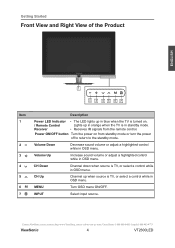
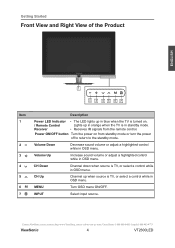
...Description
Power LED Indicator / Remote Control Receiver
• The LED lights up when source is TV, or select a control ...VT2300LED INPUT
Select input source.
Volume Up
Increase sound volume or adjust a highlighted control while in OSD menu.
CH Down
Channel down when source is in OSD menu.
Power ON/OFF button Turn the power on . Lights up in orange when the TV is TV...
VT2300LED User Guide M Region (English) - Page 14
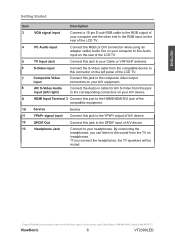
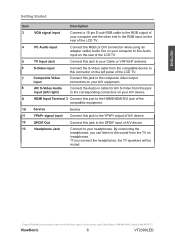
...you connect the headphones, the TV speakers will be muted.
PC Audio input
Connect the RGB (or DVI connection while using an adapter cable) Audio ...TV on the rear of the LCD TV.
AV/ S-Video Audio input (left panel of the LCD TV. Contact ViewSonic service team at: http://www.ViewSonic.com or call our service team: United States 1-800-688-6688, Canada 1-866-463-4775
ViewSonic
6
VT2300LED...
VT2300LED User Guide M Region (English) - Page 17


...use the specified AAA batteries. • Do not mix new and old batteries. Using the TV Features
Remote Control and TV Controls
Inserting Remote Control Batteries
1. Insert the batteries, corresponding to be used ... United States 1-800-688-6688, Canada 1-866-463-4775
ViewSonic
9
VT2300LED Remote Control and TV Controls
Buttons located at the bottom of fire or lead to personal injury. &#...
VT2300LED User Guide M Region (English) - Page 18


...463-4775
ViewSonic
10
VT2300LED Adjust volume UP/DOWN; select Favorite Channels which are added in Channel menu by user
16
SLEEP
Set timer to turn off TV
17
MTS
Select ...Power ON/OFF
12
P.MOD
Hotkey for function adjust; Using the TV Features
ENGLISH
Button
Description
1
INPUT
Input source select
2
0~9, -/100 number buttons Directly channel select
3
LAST
Return to enter the...
VT2300LED User Guide M Region (English) - Page 21


...button
to
enter "Favorite" setting. 4. Using the TV Features
Selecting the Input Source To select the TV or other external input sources connected to... 1-866-463-4775
ViewSonic
13
VT2300LED Press ◄ or ► to the TV: 1. Press MENU to exit....TV AV S-Video Component HDMI1 HDMI2 HDMI3 PC
ENGLISH
Favorite Channel Setting
To set your
favorite channel. Press the INPUT buttom on remote...
VT2300LED User Guide M Region (English) - Page 28
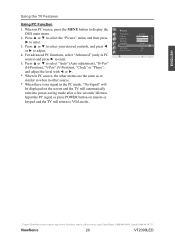
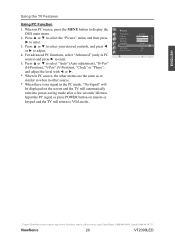
... TV Features
Using PC Function
1.
Picture
Picture Mode Contrast Brightness Sharpness Color Mode Advanced Zoom Mode Noise Reduction
MENU
Standard 50 50 50
Normal
Full Off
ENTER
Contact ViewSonic service team at: http://www.ViewSonic.com or call our service team: United States 1-800-688-6688, Canada 1-866-463-4775
ViewSonic
20
VT2300LED...
VT2300LED User Guide M Region (English) - Page 29


...needs, or require technical assistance related on the use of batteries are inserted correctly referring to the ...VT2300LED
Strange color, • Ensure that the outlet is the correct one button at the remote control sensor on the TV. • Press the POWER button on the remote.../CABLE option set correctly? Please contact your television. Remote control unit does not operate
• Make...
VT2300LED User Guide M Region (English) - Page 32
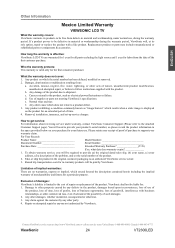
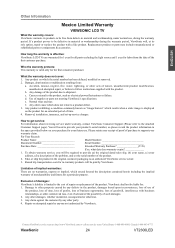
...Use of purchase to support your future use , during the warranty period, ViewSonic will be free from :
a. Any other cause which the serial number has been defaced, modified or removed. 2. For Your Records
Product Name
Model Number
Document Number
Serial Number...Limited Warranty
VIEWSONIC LCD TV
What the warranty ...-463-4775
ViewSonic
24
VT2300LED How long the warranty ...
VT2300LED Datasheet - Page 1
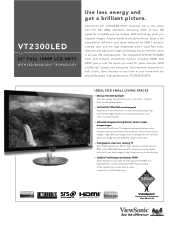
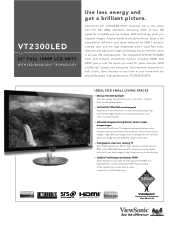
... Free LED backlight Uses less energy but produces more vivid colors - The integrated ATSC/NTSC/QAM tuner and multiple connectivity options including HDMI with high-definition content protection (HDCP) and analog (VGA) signals, plus component, S-video, composite, and TV/cable input. High-definition images look amazing and even standard television images are unbelievably...
VT2300LED Datasheet - Page 2


... HDMI (with stand
(W x H x D)
Physical without notice. Please dispose of their respective companies. VT2300LED
23" FULL 1080P LCD HDTV WITH LED BACKLIGHT TECHNOLOGY
LCD
Type
Display Area
Optimum Resolution
Contrast Ratio
Viewing ...web at ViewSonic.com LCD TV display, power cable(s), remote control with local, state or federal laws. Analog adapter available from ViewSonic.
Similar Questions
Trying To Set Up Universal Remote For View Sonic Tv
(Posted by jlpenrose3 3 years ago)
I Lost My Remote Control Where Can I Find A Replacement?
I lost my remote control where can I find a replacement?
I lost my remote control where can I find a replacement?
(Posted by stephainegarcia86 5 years ago)
I Just Bought A Used View Sonic Vt 2300 Led Tv. It Says It Has A Button Lock On
We just bought a used view sonic vt 2300 led tv. It says it has a button lock on it. How do i get it...
We just bought a used view sonic vt 2300 led tv. It says it has a button lock on it. How do i get it...
(Posted by pandoni2000 8 years ago)
Help!!!
We just bought a used view sonic vt 2300 led tv. It says it has a button lock on it. How do i get it...
We just bought a used view sonic vt 2300 led tv. It says it has a button lock on it. How do i get it...
(Posted by lawrencebest2000 8 years ago)
How Can I Reset My Viewsonic Lcd Tv Model Number N2690w. Thanks
(Posted by almher27 9 years ago)

