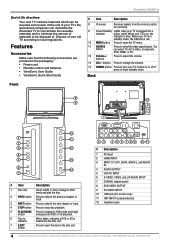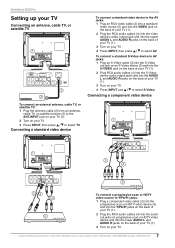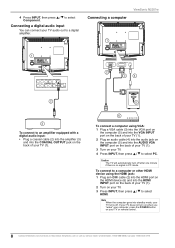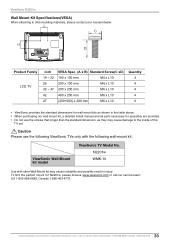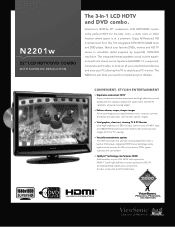ViewSonic N2201w Support Question
Find answers below for this question about ViewSonic N2201w - 22" LCD TV.Need a ViewSonic N2201w manual? We have 4 online manuals for this item!
Question posted by asqchair on March 16th, 2017
Viewsonic N2201w Antenna Input Is Very Loose 'no Signal'
The ViewSonic N2201w TV suddenly started saying no signal, after I was moving the TV and the antenna cable around. I notice the antenna input on back of TV feels very loose. Is it common for the antenna input connector to come disconnected inside the ViewSonic N2201w LCD TV Model No.VS12247-1M? ? ? If so, how hard to fix? ?
Current Answers
Related ViewSonic N2201w Manual Pages
Similar Questions
Where I Can Download The Drivers For My Viewsonic Tv Model N3252w
My Viewsonic TV model N3252W drivers were deleted right now I have generic ones but only shows 2 res...
My Viewsonic TV model N3252W drivers were deleted right now I have generic ones but only shows 2 res...
(Posted by RJWca 6 years ago)
How To Unlock Osd Lock On My Lcd Viewsonic 22'
(Posted by Robert187ems 11 years ago)
How Do I Unlock The Osd Lock On My Tv?
(Posted by Anonymous-30430 12 years ago)
I Need Help Finding Information On Viewsonic Tv Model # Vs10847-1m
(Posted by Anonymous-28714 12 years ago)