ViewSonic N2201w Support Question
Find answers below for this question about ViewSonic N2201w - 22" LCD TV.Need a ViewSonic N2201w manual? We have 4 online manuals for this item!
Question posted by betzgrimm on December 18th, 2011
Viewsonic N2201w
when I put in DVD it just ejects it
Current Answers
There are currently no answers that have been posted for this question.
Be the first to post an answer! Remember that you can earn up to 1,100 points for every answer you submit. The better the quality of your answer, the better chance it has to be accepted.
Be the first to post an answer! Remember that you can earn up to 1,100 points for every answer you submit. The better the quality of your answer, the better chance it has to be accepted.
Related ViewSonic N2201w Manual Pages
LCDTV Product Comparison Chart - Page 1


...® TV/Entertainment
2010
N2201w
ViewSonic LCD TV Series
ViewSonic LCD TVs feature elegant, ultraslim, wall-mountable designs and screen sizes ranging from gaming enthusiasts and cooking show fanatics to students and professionals alike. All rights reserved. [14799-03B-09/10]
page 1 of their respective companies. Captivate your home or office. Panel Size (in.) Brightness-nits (typ...
LCDTV Product Comparison Chart - Page 2


... to DVD players, AV receivers, digital cameras and high-resolution game consoles for a complete multimedia experience. ViewSonic® TV/Entertainment
2010
VT2430
All ViewSonic LCD TVs include remote... 60Hz Yes
S-video, composite, component YPbPr/YCbCr,
HDMI, RGB, 1x RF (TV)
NTSC/ATSC/QAM Yes/Yes 2x5-watt 200x100 23.1 21.6
30.8 x 22.8 x 8.7
30.8 x 21.1 x 4.3
135 Black
VT3745 37 450
4000:1 ...
N2201w User Guide - Page 1


...in a safe manner, as well as registering your limited coverage from ViewSonic Corportion, which is also found on our web site at http://www.viewsonic.com in English, or in specific languages using the Regional selection box... de operar su equipo lea cuidadosamente las instrucciones en este manual"
ViewSonic®
Model No. : VS12247-1M Guide de l'utilisateur - ViewSonic®
N2201w LCD TV
-
N2201w User Guide - Page 2


... mercury. The lamp in accordance with environmental laws of its useful life.
ViewSonic N2201w
Dear ViewSonic customer,
Congratulations on the Internet at: www.viewsonic.com. Important! Product Name:
Model Number: Document Number: Serial Number: Purchase Date:
For Your Records
N2201w ViewSonic LCD TV VS12247-1M N2201w-1M_UG_ENG Rev. 1A 07-07-08
Product disposal at the end of your...
N2201w User Guide - Page 4


... kit model
ViewSonic TV Model No. All rights reserved.
Environmental Protection Agency (EPA). iii
Contact ViewSonic service team at: http://www.ViewSonic.com or call our service team: US 1-800-688-6688, Canada 1-866-463-4775. N2201w WMK-10
Use with the following wall-mount kit. ViewSonic, the three birds logo, OnView, ViewMatch, and ViewMeter are...
N2201w User Guide - Page 5


... or an experienced radio/TV technician for help. This... interference, and (2) this equipment does cause harmful interference to radio or television reception, which the receiver is subject to the following measures: •... energy, and if not installed and used in a particular installation. ViewSonic N2201w
Compliance Information
FCC Statement This device complies with the limits for a...
N2201w User Guide - Page 7


... on and off 25 Using DVD last memory 25 Setting up DVD speaker output 26 Setting up DVD Dolby Digital 26 Using the DVD equalizer 27 Setting up DVD 3D sound 27 Setting DVD video options 28 Setting a DVD parental password 28 Changing DVD preferences 29 Maintaining your TV 30
Troubleshooting 30 Specifications 31 Mounting ViewSonic LCD TV to the wall 32...
N2201w User Guide - Page 9


... static charges.
Non-active pixels
The LCD panel contains almost 3 million thin film transistors, which provide exceptionally sharp video quality.
Power source
Operate your TV or hit the glass screen. Do not drop your TV only from lightning and power line surges.
ViewSonic N2201w
Lightning
For added protection for your TV's receiver during a lightning storm, or when...
N2201w User Guide - Page 11


... change the picture mode.
29 AUDIO
Press to change the sound mode.
30
Press to restore the sound.
7 VOL +/- ViewSonic N2201w
Remote
# Button
Description
1
(power) Press to turn your TV combo on some DVDs. First enter the main channel number, then press this button, then enter the sub-channel number.
6 MUTE
Press to view...
N2201w User Guide - Page 15


...sound.
To go to the left of your TV
or the CH or CH on your TV's side panel or the remote control. Using the on-...ViewSonic N2201w
Using the basic controls
Turning the TV on and off
To turn off : 1 Press POWER on the side of your TV or on
the remote control. In digital TV mode, a main (major) channel can select: • TV • AV • S-Video • Component • DVD...
N2201w User Guide - Page 27


... display setting to correspond to one or more times to save your changes. ViewSonic N2201w
5 Press / to select Humor Level or Intelligence Level, then press to select the DVD mode.
Humor Level
Changing your computer's video resolution:
1 Click Start, Control Panel, then double-click Display. To change your computer's video resolution
The following chart...
N2201w User Guide - Page 28


...Eject the DVD.
To use this menu to select a title for playback:
• After you insert a CD and your TV.
2 Press INPUT, press / to select a title, then press a number button for a DVD title or chapter: 1 After inserting a DVD, press T.SEARCH.
You can use a DVD title menu: 1 While the DVD...to remove the CD. ViewSonic N2201w
• To completely stop DVD playback, press STOP ...
N2201w User Guide - Page 36


ViewSonic N2201w
Maintaining your TV
Cleaning the cabinet
Wipe the front panel and other... the player. Do not expose the disc to receive DVD signal output.
• Make sure that your TV is working correctly.
• Make sure the color ... not use strong solvents such as radios and televisions, and keep magnetic or electronic devices away from your TV is set to direct sunlight or sources of ...
N2201w User Guide - Page 37


ViewSonic N2201w
Specifications
Model LCD Input signal
Compatibility Resolution
Speaker Output
Type
Color Filter Glass surface
RGB
RF Video
Audio
PC Recommended and supported (VGA mode)
N2201w
22... (W)x(H)x(D) Net
On Stand by
1 DVD video output
100-240V AC, 50...LCD TV. doing so may result in your computer to change without notice.
31 Contact ViewSonic service team at: http://www.ViewSonic...
N2201w User Guide - Page 38


... for free-standing operation, you need to first remove the stand before mounting
the device to the wall. ViewSonic N2201w
Mounting ViewSonic LCD TV to the wall
The LCD TV can be used in a moist or wet environment. Enjoy your LCD TV is M4 x L10. • Mount the wall mount bracket to the wall ensuring use the following guidelines...
N2201w User Guide - Page 39
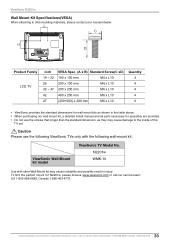
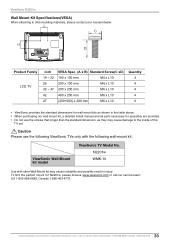
... cause damage to other building materials, please contact your nearest dealer. N2201w WMK-10
Use with the following wall-mount kit.
ViewSonic N2201w
Wall Mount Kit Specifications(VESA)
When attaching to the inside of the
TV set. A 100
C
D
B 100
Product Family LCD TV
inch 19 ~ 22 26 32 ~ 37 42 47
VESA Spec. (A x B) Standard Screw(C xD)
100...
N2201w User Guide - Page 40


... of the product. When the product is displayed on ViewSonic products sold out side of supplies or parts not meeting ViewSonic's specifications. ViewSonic shall not be free from :
a. f. For additional information or the name of the product.
ViewSonic N2201w
Limited Warranty
VIEWSONIC® LCD TV
What the warranty covers: ViewSonic warrants its sole option repair or replace the product...
N2201w User Guide - Page 41


ViewSonic N2201w
Mexico Limited Warranty
VIEWSONIC® LCD TV
What the warranty covers: ViewSonic warrants its sole option, repair or replace the ...of implied warranties: There are no warranties, express or implied, which results when a static image is effective: ViewSonic LCD TVs are warranted for 1 year for all parts excluding the light source and 1 year for the first consumer purchaser....
N2201w Spec Sheet - Page 1
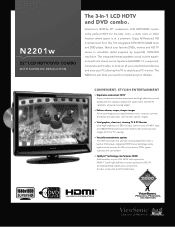
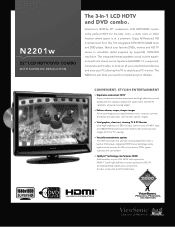
.... Inputs include HDMI 1.3, component, composite and S-video to complement your favorite DVDs, movies and HD TV shows in -1 LCD HDTV and DVD combo. ViewSonic's N2201w 22" widescreen LCD HDTV/DVD combo is the perfect HDTV for the kids' room, a dorm room or other location where space is just what you need to hook up all your entertainment devices and even...
N2201w Spec Sheet - Page 2


... x 394mm x 68mm)
WEIGHT
Net with stand
17.1 lb. (7.8 kg)
Net without notice. N2201w
22" LCD HDTV/DVD COMBO WITH SUPER-HD RESOLUTION
Left side: Built-in DVD player
Right side: Control buttons
ViewSonic Corporation's QMS & EMS have been registered to 1280x768
INPUT SIGNAL TV/Video Comp.
480i, 480p, 720p, 1080i
CONNECTOR
Analog
15-pin mini D-sub (VGA...
Similar Questions
Viewsonic N2201w Antenna Input Is Very Loose 'no Signal'
The ViewSonic N2201w TV suddenly started saying no signal, after I was moving the TV and the antenna...
The ViewSonic N2201w TV suddenly started saying no signal, after I was moving the TV and the antenna...
(Posted by asqchair 7 years ago)
What Is The Correct Remote Control For A Viewsonic N3235w Lcd Tv
(Posted by Easteddie 10 years ago)
Viewsonic N4280p Lcd Tv Problem With Side Panel Button Control
Cannot adjust volume or channels or input using buttons on side or remote control. Volume is stuck a...
Cannot adjust volume or channels or input using buttons on side or remote control. Volume is stuck a...
(Posted by robinsca 11 years ago)
How To Unlock Osd Lock On My Lcd Viewsonic 22'
(Posted by Robert187ems 11 years ago)
How Do I Unlock The Osd Lock On My Tv?
(Posted by Anonymous-30430 12 years ago)

