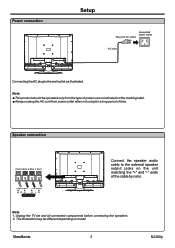ViewSonic N4280p Support Question
Find answers below for this question about ViewSonic N4280p - 42" LCD TV.Need a ViewSonic N4280p manual? We have 1 online manual for this item!
Question posted by Anonymous-28714 on May 13th, 2011
I Need Help Finding Information On Viewsonic Tv Model # Vs10847-1m
The person who posted this question about this ViewSonic product did not include a detailed explanation. Please use the "Request More Information" button to the right if more details would help you to answer this question.
Current Answers
Related ViewSonic N4280p Manual Pages
Similar Questions
I Just Received A Viewsonic N4060w Lcdtv Model Vs10846-1m
It came with no power suppley used standard plug green goes on but i get no sound or picture must i ...
It came with no power suppley used standard plug green goes on but i get no sound or picture must i ...
(Posted by eddiepmorales 7 years ago)
Viewsonic N4280p Lcd Tv Problem With Side Panel Button Control
Cannot adjust volume or channels or input using buttons on side or remote control. Volume is stuck a...
Cannot adjust volume or channels or input using buttons on side or remote control. Volume is stuck a...
(Posted by robinsca 11 years ago)
No Sound Is Coming From My Viewsonic N4280p. How Do I Fix It?
Everything about the TV works great except that the sound suddenly stopped working.
Everything about the TV works great except that the sound suddenly stopped working.
(Posted by sonsorge 11 years ago)
I Need To Buy A Tv Base For My Viewsonic Tv Model No. Vs10847-1m. Where?
(Posted by lonestarlobby 12 years ago)