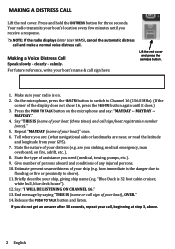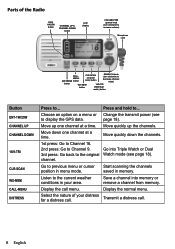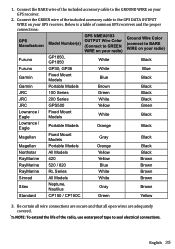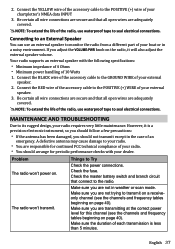Uniden UM415 Support Question
Find answers below for this question about Uniden UM415.Need a Uniden UM415 manual? We have 2 online manuals for this item!
Question posted by ktrvfrankb on July 30th, 2014
Um415 Can't Recieve
I have a new uM415. I can transmit but can't recieve. Have 2 other Unidens to test . The new one just won't receive. Any help would be much aoppreciated. Is there a way to reset to factory specs.
Current Answers
Related Uniden UM415 Manual Pages
Similar Questions
Need New Battery
i have a marine transceiver hh940p. the battery is dead. i need a new one. where do i go?
i have a marine transceiver hh940p. the battery is dead. i need a new one. where do i go?
(Posted by dweiermiller 9 years ago)
Won't Turn On Or Let Me Program, Clock Works So I Know I'm Getting Power!
New just got today ,opened and followed ist. Set up clock,batters, Could not program. Reseat,Reset; ...
New just got today ,opened and followed ist. Set up clock,batters, Could not program. Reseat,Reset; ...
(Posted by tobyoliver32 9 years ago)
Accessory Cable
I need the accessory cable for the oceanus uniden marine radio so that I may input gps data etc etc
I need the accessory cable for the oceanus uniden marine radio so that I may input gps data etc etc
(Posted by delmarsinlbca 12 years ago)
My Radio Won't Transmit....will Recieve. The Tx Indicator Does Not Show Up.
I tried talking with a buddy within 100 yrds of each other....I could hear him fine...but he could n...
I tried talking with a buddy within 100 yrds of each other....I could hear him fine...but he could n...
(Posted by redgut68 12 years ago)