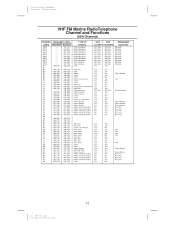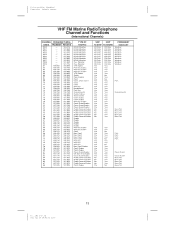Uniden MC1010 Support Question
Find answers below for this question about Uniden MC1010.Need a Uniden MC1010 manual? We have 1 online manual for this item!
Question posted by redgut68 on June 6th, 2011
My Radio Won't Transmit....will Recieve. The Tx Indicator Does Not Show Up.
I tried talking with a buddy within 100 yrds of each other....I could hear him fine...but he could not hear me. The TX indicator is not showing up on my display.
Current Answers
Related Uniden MC1010 Manual Pages
Similar Questions
Need A Power Cord Male Connector For A Uniden Mc 1010 Marine Radio.
Need a power cord male connector for a uniden Mc 1010 marine radio. can anyone advise where I can bu...
Need a power cord male connector for a uniden Mc 1010 marine radio. can anyone advise where I can bu...
(Posted by forkliftinstofam 8 years ago)
Connecting Radio Brown And White Wires To Garmin Echomap 50 For Dsc Calls
brown wire from radio to NEGATIVE (-) wire of your chartplotter'sNMEA data INPUT . GARMIN wireing di...
brown wire from radio to NEGATIVE (-) wire of your chartplotter'sNMEA data INPUT . GARMIN wireing di...
(Posted by jagrissom76 10 years ago)
Antenna
What brands of antenna would you recommend to use with Uniden MC 1010?
What brands of antenna would you recommend to use with Uniden MC 1010?
(Posted by joannrafter 12 years ago)