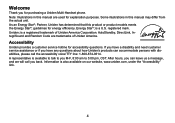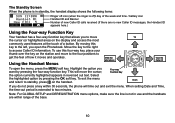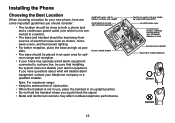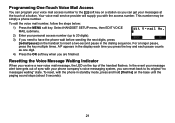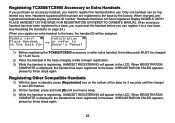Uniden TRU9460-2 Support Question
Find answers below for this question about Uniden TRU9460-2 - TRU Cordless Phone.Need a Uniden TRU9460-2 manual? We have 1 online manual for this item!
Question posted by shaman7us on March 12th, 2014
Reset My Pass Code Number
Model # TRU9460. Owner's manuel does not say how to program in a new number.
Current Answers
Answer #1: Posted by TommyKervz on March 12th, 2014 3:45 PM
Hi. Is this the same manual copy you have?
Related Uniden TRU9460-2 Manual Pages
Similar Questions
Change Number Of Rings Before Going To Voicemail
Hello,Please advise if there are any options to change the number of rings prior to going to voicema...
Hello,Please advise if there are any options to change the number of rings prior to going to voicema...
(Posted by burgesst6130 7 years ago)
How To Change The Pass Code On A Uniden Dect 6.0 When You've Been Locked Out
(Posted by tribeteitgen 10 years ago)
If I Forgot My Pass Code For My Voice Mail, How Can I Retrieve My Messages?
(Posted by douglasdarius 11 years ago)
Headset For Uniden Tru9460-3 79e0306 W
Looking for headset for this unit, will need 2 headsets Thanks Susan
Looking for headset for this unit, will need 2 headsets Thanks Susan
(Posted by scryor 12 years ago)