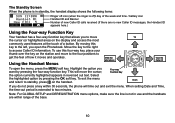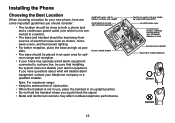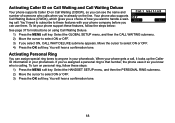Uniden TRU9460-2 Support Question
Find answers below for this question about Uniden TRU9460-2 - TRU Cordless Phone.Need a Uniden TRU9460-2 manual? We have 1 online manual for this item!
Question posted by burgesst6130 on February 17th, 2017
Change Number Of Rings Before Going To Voicemail
Hello,Please advise if there are any options to change the number of rings prior to going to voicemail. Presently, the phone rings for 3-4 times, and I would like to increase the number of rings if possible to 6 times. Is that possible, and if it is, how? I'm an elderly person and often times, I miss phone calls because I can't get to the phone on time. Thanks in advance for your assistance.
Current Answers
Related Uniden TRU9460-2 Manual Pages
Similar Questions
Reset My Pass Code Number
Model # TRU9460. Owner's manuel does not say how to program in a new number.
Model # TRU9460. Owner's manuel does not say how to program in a new number.
(Posted by shaman7us 10 years ago)
How Do I Erase Phone Numbers On My Tru 446 Phone
(Posted by gstorry762 11 years ago)
Change Number Rings Before Recording
Lost directions. How do you change ringer from going straight to recording after 2 rings?
Lost directions. How do you change ringer from going straight to recording after 2 rings?
(Posted by blatiff 12 years ago)
Headset For Uniden Tru9460-3 79e0306 W
Looking for headset for this unit, will need 2 headsets Thanks Susan
Looking for headset for this unit, will need 2 headsets Thanks Susan
(Posted by scryor 12 years ago)
I Have A Uniden 1560-3 Need To Change # Of Rings Before Voicemail Picks Up
(Posted by waltjay1 12 years ago)