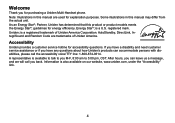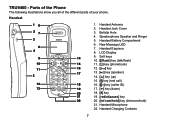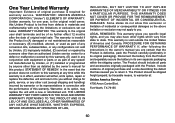Uniden TRU9460-2 Support Question
Find answers below for this question about Uniden TRU9460-2 - TRU Cordless Phone.Need a Uniden TRU9460-2 manual? We have 1 online manual for this item!
Question posted by scryor on November 28th, 2011
Headset For Uniden Tru9460-3 79e0306 W
Looking for headset for this unit, will need 2 headsets
Thanks
Susan
Current Answers
Answer #1: Posted by kcmjr on November 29th, 2011 6:39 PM
They are pretty universal.
Here is a bunch
Licenses & Certifications: Microsoft, Cisco, VMware, Novell, FCC RF & Amateur Radio licensed.
Related Uniden TRU9460-2 Manual Pages
Similar Questions
Change Number Of Rings Before Going To Voicemail
Hello,Please advise if there are any options to change the number of rings prior to going to voicema...
Hello,Please advise if there are any options to change the number of rings prior to going to voicema...
(Posted by burgesst6130 7 years ago)
Two Of My Three Uniden 1580-3 Phones Have Quit Working. They Won't Even Light Up
Two of my three Uniden 1580-3 phones have quit working. They won't even light up. The manual tells h...
Two of my three Uniden 1580-3 phones have quit working. They won't even light up. The manual tells h...
(Posted by lwentz 9 years ago)
I Have A D1788-2 Phone And The Base Keeps Pinging Do I Need A Battery Already?
(Posted by jayoody 10 years ago)
Reset My Pass Code Number
Model # TRU9460. Owner's manuel does not say how to program in a new number.
Model # TRU9460. Owner's manuel does not say how to program in a new number.
(Posted by shaman7us 10 years ago)
How Do I Erase Phone Numbers On My Tru 446 Phone
(Posted by gstorry762 11 years ago)