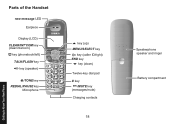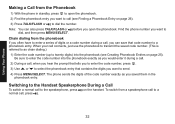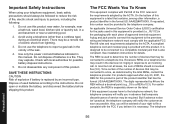Uniden 1560-2 Support Question
Find answers below for this question about Uniden 1560-2 - DECT Cordless Phone.Need a Uniden 1560-2 manual? We have 1 online manual for this item!
Question posted by douglasdarius on October 3rd, 2012
If I Forgot My Pass Code For My Voice Mail, How Can I Retrieve My Messages?
The person who posted this question about this Uniden product did not include a detailed explanation. Please use the "Request More Information" button to the right if more details would help you to answer this question.
Current Answers
Related Uniden 1560-2 Manual Pages
Similar Questions
How To Change The Pass Code On A Uniden Dect 6.0 When You've Been Locked Out
(Posted by tribeteitgen 10 years ago)
Can I Retrieve Messages Off Dead Phone
my TRU9485-3 has E4 message and is dead. Can I retrieve important data off answering system?
my TRU9485-3 has E4 message and is dead. Can I retrieve important data off answering system?
(Posted by lizgarland 10 years ago)
Voice Mail
My phone does not have the the phone number stored in it, so i can recieve my voice mail. I need the...
My phone does not have the the phone number stored in it, so i can recieve my voice mail. I need the...
(Posted by vediabrown 11 years ago)
How Do You Set Up The Voice Mail On My Unidem D1660 Phone
how do you set up the voice mail on my unidem d1660 phone
how do you set up the voice mail on my unidem d1660 phone
(Posted by gary11862 12 years ago)
I Cannot Retrieve Messages Off My Uniden Dect 6.0 Cordless Phone At Home.
Could you please help me?
Could you please help me?
(Posted by renieb 12 years ago)