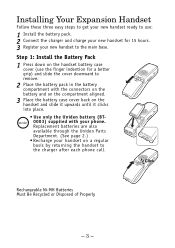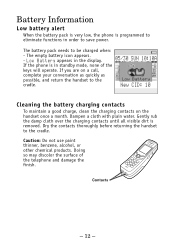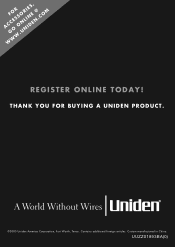Uniden TCX440 Support Question
Find answers below for this question about Uniden TCX440 - Cordless Extension Handset.Need a Uniden TCX440 manual? We have 1 online manual for this item!
Question posted by joefinlay on November 22nd, 2013
Register Tcx440 To Tru8885 Base
TCX440 contacts do not match TRU8885 base contacts. The TCX contact are wider than the TRU8885 base contacts. How can the TCX440 be registered to the TRU8885 base if it doesn't fit the base cradle?
Current Answers
Related Uniden TCX440 Manual Pages
Similar Questions
How To Change The Image On The Lcd Screens On Our Uniden Tcx440 Handsets.
(Posted by redddog 8 years ago)
Uniden Dxi8560-2 Cordless Phones
Can not get my ordered cordless phone charged. I place the phone in the main base but no menu came u...
Can not get my ordered cordless phone charged. I place the phone in the main base but no menu came u...
(Posted by 1951babegirl 8 years ago)
The Uniden Tru9485-2 Cordless Phone
I want to reset / register a handset for the Uniden TRU9485-2 cordless phone. The manual instruction...
I want to reset / register a handset for the Uniden TRU9485-2 cordless phone. The manual instruction...
(Posted by davidrmiller11 8 years ago)
Add One More Cordless Phone To Unit
How do I sinck anothe cordless phone to the base unit
How do I sinck anothe cordless phone to the base unit
(Posted by cheryl54601 11 years ago)
I Have An Old Uniden Phone Base Uniden Cxa5198. What Cordless Phone Works With
What Uniden cordless phone works with old cxe5198
What Uniden cordless phone works with old cxe5198
(Posted by jandemcknight 11 years ago)