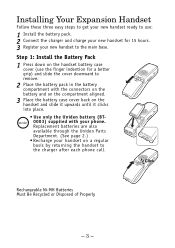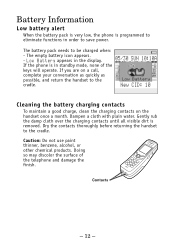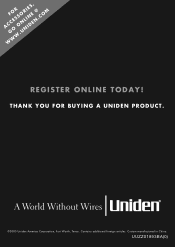Uniden TCX440 Support Question
Find answers below for this question about Uniden TCX440 - Cordless Extension Handset.Need a Uniden TCX440 manual? We have 1 online manual for this item!
Question posted by redddog on March 25th, 2016
How To Change The Image On The Lcd Screens On Our Uniden Tcx440 Handsets.
Current Answers
Answer #1: Posted by BusterDoogen on March 25th, 2016 3:51 PM
I hope this is helpful to you!
Please respond to my effort to provide you with the best possible solution by using the "Acceptable Solution" and/or the "Helpful" buttons when the answer has proven to be helpful. Please feel free to submit further info for your question, if a solution was not provided. I appreciate the opportunity to serve you!
Related Uniden TCX440 Manual Pages
Similar Questions
I want to reset / register a handset for the Uniden TRU9485-2 cordless phone. The manual instruction...
TCX440 contacts do not match TRU8885 base contacts. The TCX contact are wider than the TRU8885 base ...
I just bought a Uniden cordless phone from a salvage store and its the same brand as my two at home....
pleasee mailme a pin numberfor my [voice mail] for my cordless phone dect1363. my phone no: is 204 8...
DCT756 series cordless phone does not work. Message shows out of range message. Please send instruct...