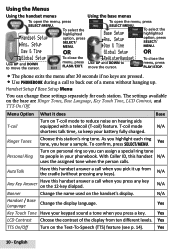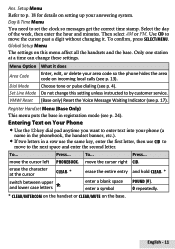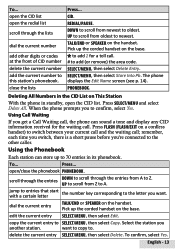Uniden D2998 Support Question
Find answers below for this question about Uniden D2998.Need a Uniden D2998 manual? We have 3 online manuals for this item!
Question posted by rampart78 on July 22nd, 2012
D-2998 Intercom
From the base set, the manual instructs me to press intercom/hold and then to select which phone or phones I want to talk to. I've done this, but there is nothing telling me how to ring the cordless handset I'm trying to reach.
How do I connect to the handset?
Current Answers
Related Uniden D2998 Manual Pages
Similar Questions
How Do I Get The Voice Ringer To Stop Flashing On My Uniden D2998 Cordles Handse
(Posted by TVa7120394 9 years ago)
The Message Won't Be Heard On One Of The 2 Phones After The Caller Hangs Up
(Posted by Anonymous-133117 10 years ago)
Blinking Light On Uniden 6.0 Dect Cordless Handset
I have 4 handsets. I use the cable company's answering system with no problem for over a year. S...
I have 4 handsets. I use the cable company's answering system with no problem for over a year. S...
(Posted by raether12 11 years ago)
Cannot Hear On Uniden Dect 6.0 Cordless Handset
Hi, I bought the Uniden Dect 6.0 cordless phone system 5 months back. For last couple of weeks, I h...
Hi, I bought the Uniden Dect 6.0 cordless phone system 5 months back. For last couple of weeks, I h...
(Posted by aratip24 12 years ago)