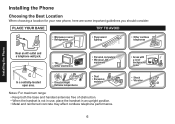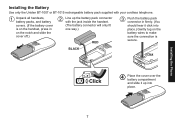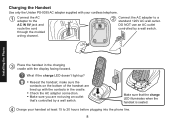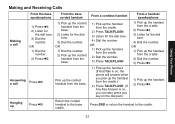Uniden 1588-5 Support Question
Find answers below for this question about Uniden 1588-5 - DECT Cordless Phone Base Station.Need a Uniden 1588-5 manual? We have 1 online manual for this item!
Question posted by aratip24 on October 21st, 2011
Cannot Hear On Uniden Dect 6.0 Cordless Handset
Hi,
I bought the Uniden Dect 6.0 cordless phone system 5 months back. For last couple of weeks, I have been faceing hearing problem with one of my handsets. I can barely hear what the other person is talking on phone. Any solutions or do I need to buy new system in just 5 months time span?
Thanks,
Arati
Current Answers
Related Uniden 1588-5 Manual Pages
Similar Questions
We Have Uniden Dct738 Cordless Phones. The Manual Says That Replacement Batterie
must be BT-1004, battery company says that 1004 batteries no longer made. Is this ture? What battery...
must be BT-1004, battery company says that 1004 batteries no longer made. Is this ture? What battery...
(Posted by bksnodgrass 11 years ago)
Stop Uniden Dect1588 Series Cordless Phone From Auto Answering Call Waiting Call
How do I stop our Uniden DECT1588 Series cordless phonesfrom auto answering an incoming call waiting...
How do I stop our Uniden DECT1588 Series cordless phonesfrom auto answering an incoming call waiting...
(Posted by karolinakountry 11 years ago)
Uniden Dect 6.0 3 Phone 'silent Mode On ' New Cid :9 I Want It Off.
How do I get it back to normal mode?
How do I get it back to normal mode?
(Posted by joembtp 11 years ago)
When I Make A Call From My Uniden Phone,the Reciever Could'nt Hear Me.
(Posted by Anonymous-52612 12 years ago)
When I Try To Answer My Phone, I Cannot Hear The Person Talking.
The person on the other line can hear me. I can't hear anything. I also have tried calling out and c...
The person on the other line can hear me. I can't hear anything. I also have tried calling out and c...
(Posted by jeffandshellyjones 12 years ago)