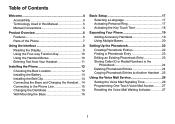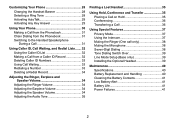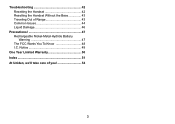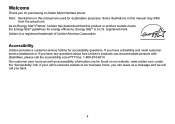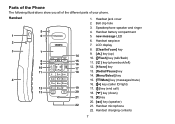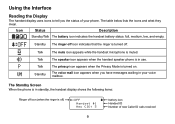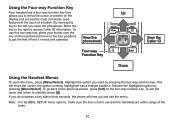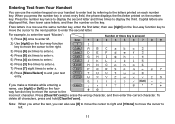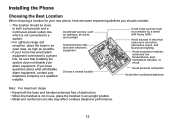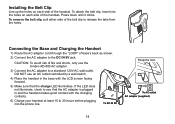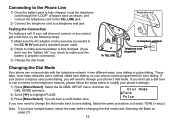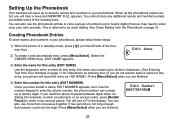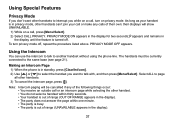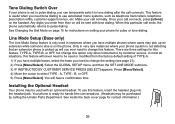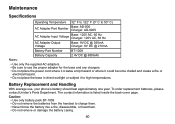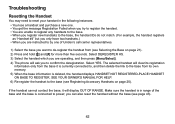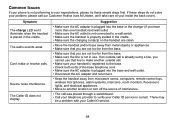Uniden DECT2060-2 Support Question
Find answers below for this question about Uniden DECT2060-2 - DECT Cordless Phone.Need a Uniden DECT2060-2 manual? We have 2 online manuals for this item!
Question posted by joembtp on August 6th, 2012
Uniden Dect 6.0 3 Phone 'silent Mode On ' New Cid :9 I Want It Off.
How do I get it back to normal mode?
Current Answers
Related Uniden DECT2060-2 Manual Pages
Similar Questions
Need To Reset Pw On Dect 2060-2 To Retrieve Voice Messages.
(Posted by Lindstromga 9 years ago)
Silent Mode Will Not Turn Off And The Answering Machine Is Off.
Silent mode will not turn off either by pressing and holding or turning the answering machine off.
Silent mode will not turn off either by pressing and holding or turning the answering machine off.
(Posted by pegbogdan 9 years ago)
Wrong Message On Answering Mode
suddenly cannot get my personal or default message - strange message comes on "person you have diale...
suddenly cannot get my personal or default message - strange message comes on "person you have diale...
(Posted by Msgerre 10 years ago)
How Do I Get Rid Of Do Not Disturb Off My Uniden Phone Sect 3015
(Posted by Valeliaahio 11 years ago)
My Phone Is Stuck On Silent Mode 'help' I Can't Get To Go Off
I can't get the pone to go off Silent Mode? Can you help me get it off? I have had nothing but ba...
I can't get the pone to go off Silent Mode? Can you help me get it off? I have had nothing but ba...
(Posted by processme 12 years ago)