Uniden D2998 Support Question
Find answers below for this question about Uniden D2998.Need a Uniden D2998 manual? We have 3 online manuals for this item!
Question posted by Anonymous-133117 on March 25th, 2014
The Message Won't Be Heard On One Of The 2 Phones After The Caller Hangs Up
The person who posted this question about this Uniden product did not include a detailed explanation. Please use the "Request More Information" button to the right if more details would help you to answer this question.
Current Answers
There are currently no answers that have been posted for this question.
Be the first to post an answer! Remember that you can earn up to 1,100 points for every answer you submit. The better the quality of your answer, the better chance it has to be accepted.
Be the first to post an answer! Remember that you can earn up to 1,100 points for every answer you submit. The better the quality of your answer, the better chance it has to be accepted.
Related Uniden D2998 Manual Pages
English Owners Manual - Page 2


When using a telephone (other than a cordless type) during an electrical
storm. Do not
dispose of used batteries according to Know Your Phone 6 Using the Answering System..........18 Using the ... Text on Your Phone 11 Accessing the Answering System 18 Using Your Phone 12 Recording Your Personal Greeting 19 Using Caller ID and Call Waiting 12 Getting Your Messages 20 Using the Phonebook...
English Owners Manual - Page 4


..., and connect the telephone cord to the TEL LINE jack. Changing from the base. Test the Connection
Pick up , the phone automatically returns to change your phone company uses pulse dialing, you hang up the corded handset from Tone to pulse dialing. Route the cords as shown below:
For desktop use
For wall...
English Owners Manual - Page 6


... does
xxIn standby: turn the answering system on the key itself, it's not labeled in the drawing. Getting to Know Your Phone
Parts of the answering system playback by 30%. xxWhile a message is playing: delete this message. xxReduce the speed of the Base
If the key name is playing: skip to the previous...
English Owners Manual - Page 7


...Clear/mute
xxWhile the phone is playing: increase the volume.
xxDuring a speakerphone call or while a message is ringing: ignore this call : switch to the right.
xxDuring a call : hang up one line. English... delete the last character, or press and hold and start a speakerphone call : open the Caller ID list. xxIn any menu or list: move the cursor up .
Silent ( ) xxIn ...
English Owners Manual - Page 8


... UP DOWN
Key (icon)
What it 's not labeled in the drawing.
mute/Messages xxDuring a call : hang up. Clear/intercom
xxIn standby: page another station using the intercom. Parts of the...go back to delete all the characters.
8 - xxIn standby: access your answering system. xxWhile the phone is spelled out on hold to the previous operation. xxDuring a call : mute the microphone. Speaker
...
English Owners Manual - Page 9


... AM
Status icons Time
12:00A
New CID: 5
Caller ID count
Handset #1 Handset New Caller ID CID: 5 banner
count
Icon What it will not let callers leave a message.
You have a voice message waiting (see p. 15). The battery is turned off : the system will not answer the phone or take messages. The ringer is 1) fully charged, 2) half charged...
English Owners Manual - Page 10
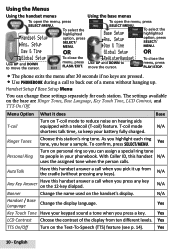
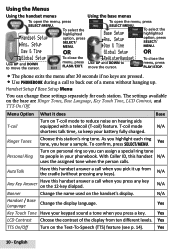
...so you press any keys).
To close the menu, press PLAY/STOP.
The phone exits the menu after 30 seconds if no keys are Ringer Tones, Base Language, Key Touch .../MENU. Yes
LCD Contrast Choose the contrast of a menu without hanging up from ten different levels. Yes
10 -
Handset Setup Ans. With Caller ID, this station's ring tone. Setup
To select the highlighted option...
English Owners Manual - Page 11
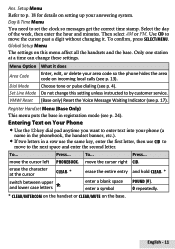
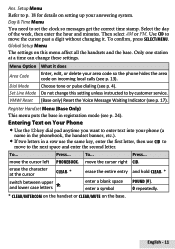
....
* Clear/intercom on the handset or Clear/mute on setting up your area code so the phone hides the area code on this setting unless instructed to move the cursor past a digit without changing... cursor right CID.
Then select AM or PM. VMWI Reset (Base only) Reset the Voice Message Waiting Indicator (see p. 4). erase the character at a time can change this menu affect all...
English Owners Manual - Page 12


...phone number (and sometimes the caller's name) of Caller ID announcements, change
the ringer volume. Caller ID list
Redial list
xxThe phone saves the information for more information. the last time you checked the list. hang up the handset.
Press mute/messages...
hold
or press Talk/end.
Using Your Phone
From the base
From a cordless handset
To...
answer a call on it also...
English Owners Manual - Page 13
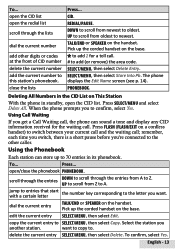
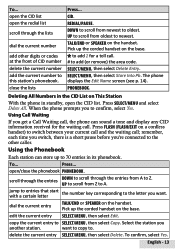
... the CID List on a cordless handset) to switch between your current call and the waiting call . Press flash (flash/exit on This Station
With the phone in its phonebook. remember, .... Redial/Pause. add other caller.
delete the current number Select/menu, then select Delete Entry. add the current number to Z. The phone this station's phonebook. When the phone prompts you get a Call ...
English Owners Manual - Page 14


...feature, your code number, open the phonebook.
receive a call
the caller's name (if sent by a CID service)
dial a number
the phone number you to enter a pause between the numbers, press Redial/...phone only uses TTS when it . If you to send the code number. 1. If you ... (from standby) The phone announces... English cordless handsets also prompt you need to enter
your phone...
English Owners Manual - Page 15


...call , hang up the corded handset from the base or press Talk/ end on , the phone
turns off Silent Mode.
Using Conference Calling When an outside caller. &#...cordless handset. Using Multi-Station Features ##To use the features in the display on each station. (The answering system answers any that aren't registered display a "not registered" message. English - 15 If the phone...
English Owners Manual - Page 16


... handsets can also turn it off automatically when you hang up or put the call on a call in during an intercom page, the phone cancels the page so you can answer the incoming .... press Clear/intercom.
2. To accept the call
Press intercom/hold . 1. From the base
From a cordless handset
1. Press Intercom/hold . Talk/end. Press intercom/hold .
1. Call Transfer
To...
cancel a ...
English Owners Manual - Page 17


...messages, the display shows a message icon. If it doesn't, you can reset it. Using Your Phone During a Power Failure
If there is out, the base uses a special ringer; Using an Optional Headset
You can use your
headset to talk to the caller...Lost Handset You can use a standard 2.5 mm telephone headset with your cordless handsets. To install a headset, remove the headset jack ...
English Owners Manual - Page 18


...remotely from any handset. Setup)
You can access your new messages or if you can hear callers as they leave messages on the base.
On/Off
(Handset only) Turn your ...answering system on or off. (To turn your system on or off from the base, just press On/off.)
Accessing the Answering System
With the phone...
English Owners Manual - Page 19


...phone returns to your next command. -- Recording Your Personal Greeting
Your personal outgoing message or greeting can access the system at a time. During remote access:
-- Please leave a message... the base
From a cordless handset
1. Then select Record Greeting. Press Play/stop to step 2. Switch Between Greetings
From the base
From a cordless handset
1.
If you don...
English Owners Manual - Page 20


... after a message starts playing,
messages
press repeat.
From the base
From a cordless handset
hear the caller leaving Just listen...message: it just stops playing through the speaker.
20 -
English restart this message
Wait at a time. skip a message Press Skip. slow down
Press Slow.
select 4:Delete
With the phone in the order it beeps and returns to
message...
English Owners Manual - Page 21


... 2 rings if you know it's waiting for a
command.
01 Repeat message
05 Stop playback
4. If your answering system is off
chart:
04 Delete message
10 Hear help prompt. When you don't press any touch-tone phone. Press Select/menu when you can hang up and returns to 99). Using the System While You're...
English Owners Manual - Page 22


...wireless devices (baby monitors, WiFi equipment, etc.).
xxMake sure your phone, check this .)
xxIf you use a telecoil hearing aid, ...this section first.
Audio issues
Callers sound weak or soft.
Caller ID problems
Possible solutions
Caller ID information does xxLet calls ... connection. The corded handset can make calls, but the cordless handset(s) cannot. If you need help, call , press...
English Owners Manual - Page 23


...handset says Unavailable.
answering system. xxIf there was a power failure, re-record your phone. Messages are louder. xxMaking sure TTS (Text-To-Speech) is on an extension. Answering ...xxReset the handset (see p. 24). xxMake sure the phone is using the system.
I can 't register a new handset.
xxMake sure call to a caller. Two handsets can 't access the xxSee if another...
Similar Questions
How Do I Access My Messages, Calling In On Another Phone. Dct7585-3
(Posted by davealowe 9 years ago)
Message Light Is Blinking On Phones But Not On The Main Phone. Can I Stop Blink
(Posted by alicesaucier 11 years ago)
D-2998 Intercom
From the base set, the manual instructs me to press intercom/hold and then to select which phone or ...
From the base set, the manual instructs me to press intercom/hold and then to select which phone or ...
(Posted by rampart78 11 years ago)
How To Change My Phone Message On My Dect1480 Cordless Phone
(Posted by gabby003 12 years ago)

