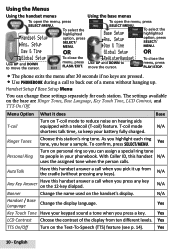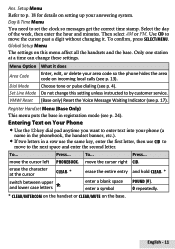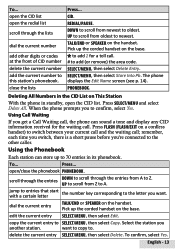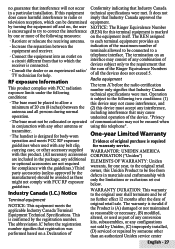Uniden D2998 Support Question
Find answers below for this question about Uniden D2998.Need a Uniden D2998 manual? We have 3 online manuals for this item!
Question posted by TVa7120394 on August 29th, 2014
How Do I Get The Voice Ringer To Stop Flashing On My Uniden D2998 Cordles Handse
The person who posted this question about this Uniden product did not include a detailed explanation. Please use the "Request More Information" button to the right if more details would help you to answer this question.
Current Answers
Related Uniden D2998 Manual Pages
Similar Questions
How Do I Change The Bell Ringer Or Ton On This Uniden Cordless Phone
(Posted by ajsealls 11 years ago)
Stop Uniden Dect1588 Series Cordless Phone From Auto Answering Call Waiting Call
How do I stop our Uniden DECT1588 Series cordless phonesfrom auto answering an incoming call waiting...
How do I stop our Uniden DECT1588 Series cordless phonesfrom auto answering an incoming call waiting...
(Posted by karolinakountry 11 years ago)
How Do I Get My Uniden D1660 To Stop Flashing Inocmplete Data Every 2 Mins?
every two minutes my cordless phone flashes and gives the message incomplete data...i don't know how...
every two minutes my cordless phone flashes and gives the message incomplete data...i don't know how...
(Posted by bburroughsford 11 years ago)
Could You E Mail Me A Pin Number For My [voice Mail] Cordless Phone Dect1363.
pleasee mailme a pin numberfor my [voice mail] for my cordless phone dect1363. my phone no: is 204 8...
pleasee mailme a pin numberfor my [voice mail] for my cordless phone dect1363. my phone no: is 204 8...
(Posted by agathak 12 years ago)